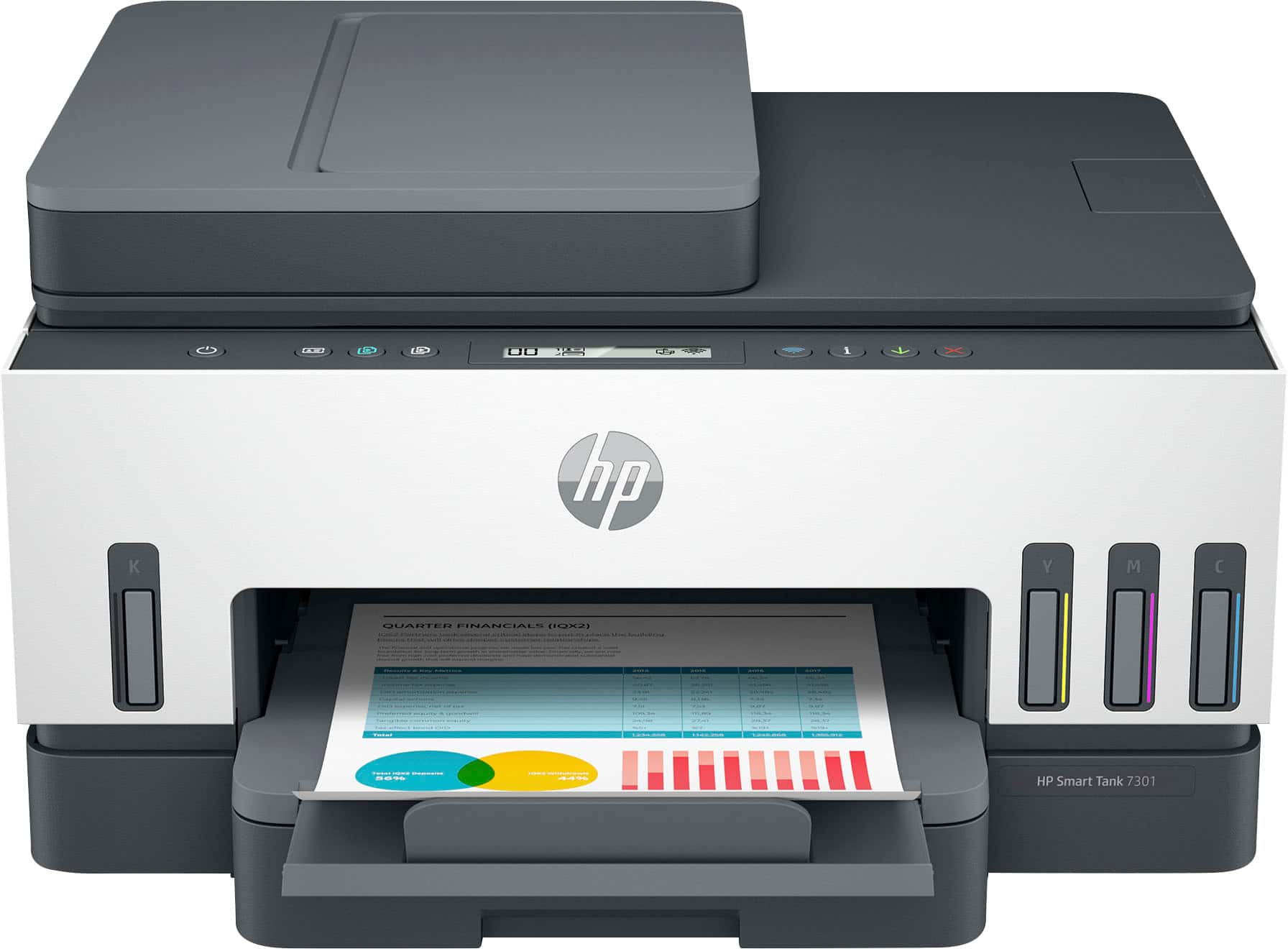HP Smart Tank All-in-One printers are a smart choice for home and office printing. They combine printing, scanning, and copying in one compact unit. These printers come with up to two years of ink included, making them cost-effective for regular printing. HP Smart Tank printers are reliable and economical. With their high-capacity ink tanks and user-friendly features, they work well in both home and office settings. This article gives an overview of the HP Smart Tank series, pointing out its key features and benefits, and different models.
It also includes a comparison table to help you choose the right model for your needs and offers tips for using the printer efficiently. The HP Smart Tank series features an easy-to-use refillable ink system. This design reduces waste and saves money on replacement cartridges. Users can print thousands of pages before needing to refill the ink tanks. These printers connect to Wi-Fi for wireless printing from computers and mobile devices. The HP Smart app lets users print, scan, and manage their printer from anywhere. This makes HP Smart Tank All-in-One printers convenient tools for modern, flexible workspaces.
HP Smart Tank: A Printing Powerhouse for Homes and Offices
Looking for a printer that’s cost-effective, reliable, and packed with features? The HP Smart Tank series offers all-in-one printers designed for high-volume printing at an affordable cost. These printers utilize a refillable ink tank system, eliminating the need for expensive ink cartridges.
Key Features and Benefits
- High-Capacity Ink Tanks: Say goodbye to frequent cartridge replacements. HP Smart Tank printers come with large ink tanks that can print thousands of pages before needing a refill.
- Cost-Effective Printing: Save money on ink with HP’s high-capacity ink bottles. These bottles offer a significantly lower cost per page compared to traditional ink cartridges.
- Wireless Connectivity: Print wirelessly from your smartphone, tablet, or computer. HP Smart Tank printers support Wi-Fi Direct and mobile printing apps for convenient connectivity.
- Versatile Functionality: These all-in-one printers offer print, scan, and copy capabilities, making them versatile tools for home and office use.
- User-Friendly Interface: HP Smart Tank printers feature intuitive control panels and easy-to-use software for a seamless printing experience.
HP Smart Tank Models
HP offers a variety of Smart Tank models to suit different needs and budgets. Some popular options include:
- HP Smart Tank 5101: An entry-level model with basic features, ideal for home use.
- HP Smart Tank 6001: A step up with faster print speeds and automatic two-sided printing.
- HP Smart Tank 7001: Offers advanced features like a 35-page automatic document feeder and smart-guided buttons.
- HP Smart Tank 7602: A premium model with a modern touch interface and high-capacity ink tanks.
Choosing the Right HP Smart Tank Printer
Consider your printing needs and budget when choosing an HP Smart Tank model. If you primarily print documents at home, an entry-level model like the 5101 may suffice. For higher print volumes or small office use, consider a model with faster print speeds and more advanced features.
HP Smart Tank Comparison Table
| Model | Print Speed (Black) | Print Speed (Color) | Automatic Two-Sided Printing | Automatic Document Feeder | Special Features |
|---|---|---|---|---|---|
| HP Smart Tank 5101 | Up to 11 ppm | Up to 5 ppm | No | No | Basic features, ideal for home use |
| HP Smart Tank 6001 | Up to 12 ppm | Up to 7 ppm | Yes | No | Faster print speeds, automatic two-sided printing |
| HP Smart Tank 7001 | Up to 15 ppm | Up to 9 ppm | Yes | Yes (35 pages) | Smart-guided buttons, automatic document feeder |
| HP Smart Tank 7602 | Up to 15 ppm | Up to 9 ppm | Yes | Yes (35 pages) | Modern touch interface, high-capacity ink tanks |
HP Smart App
The HP Smart app allows you to easily manage your HP Smart Tank printer from your smartphone or tablet. You can print, scan, and copy documents, monitor ink levels, and order supplies directly from the app.
Tips for Using Your HP Smart Tank Printer
- Use genuine HP ink to ensure optimal print quality and prevent printer damage.
- Keep the printheads clean to avoid clogs and ensure smooth ink flow.
- Store your ink bottles properly in a cool, dry place.
- Refer to the user manual for specific instructions and troubleshooting tips.
Printing Costs: Ink Cartridges vs. Ink Tank Systems
Traditional inkjet printers rely on ink cartridges, which can be costly to replace, especially for frequent users. Ink tank systems offer a more cost-effective solution. These systems use large ink reservoirs that you refill with ink bottles. The initial cost of an ink tank printer might be slightly higher, but the long-term savings on ink can be significant.
Key Takeaways
- HP Smart Tank printers offer printing, scanning, and copying in one device
- Refillable ink tanks provide low-cost printing for up to two years
- Wireless connectivity enables easy printing from various devices
Key Features and Benefits
HP Smart Tank printers offer high ink capacity, wireless connectivity, and efficient printing. They aim to provide quality output while reducing waste and costs.
Ink Efficiency and Capacity
HP Smart Tank printers come with up to 2 years of ink in the box. This allows printing of up to 8,000 color pages or 6,000 black pages. The high-capacity ink tanks help lower printing costs per page.
These printers use an innovative spill-free refill system. This makes it easy to add more ink when needed. Users don’t have to worry about messy spills or stains.
The large ink capacity is ideal for homes or small offices with high print volumes. It reduces the need for frequent ink replacements.
Connectivity and Print Management
HP Smart Tank printers offer wireless connectivity options. This includes self-healing Wi-Fi that helps maintain stable connections.
The HP Smart app allows users to print from their phones or tablets. It also helps organize documents faster with shortcuts.
Some models have smart-guided buttons. These make it simple to navigate printer settings and functions.
Printing Performance
HP Smart Tank printers deliver fast printing speeds. This is useful for high-volume print jobs.
Many models offer two-sided printing. This feature saves paper and time.
Some printers in the line include an automatic document feeder. This speeds up scanning and copying of multi-page documents.
HP claims these printers provide their best print quality. This results in sharp text and vivid colors for various print needs.
Sustainability and Design
HP engineers these printers with sustainability in mind. They use recycled materials in their construction.
The printers are designed to reduce plastic waste. Some models are EPEAT Silver certified, showing their eco-friendly features.
HP recommends using FSC® certified paper with these printers. This supports responsible forest management.
The printers have a compact design. They can fit easily on desks or shelves in most spaces.
Security and Reliability
HP Smart Tank printers include basic security features. These help protect sensitive information.
The printers use password protection to limit access. This adds a layer of security for shared devices.
Basic encryption helps safeguard data sent to and from the printer. This is important for both home and office use.
The printers are built for reliability. They can handle regular use without frequent maintenance needs.
Support and Warranty
HP offers many options for support and warranty coverage on Smart Tank printers. Customers can get help when needed and protect their investment.
Warranty Programs
HP Smart Tank printers come with a 1-year standard warranty. This covers defects in materials and workmanship. For extra protection, HP Care Packs are available. These extend coverage up to 2 years.
Care Packs include next business day replacement. If there’s a problem, HP will ship a new printer right away. This keeps downtime to a minimum.
Some plans also offer accidental damage protection. This covers spills, drops, and other accidents.
Support Services
HP provides many ways to get help with Smart Tank printers. Phone and online chat support are available. Customers can talk to experts who can solve problems.
The HP website has how-to guides and troubleshooting tips. Drivers and software updates are easy to find and download.
For business customers, HP offers on-site service. A technician will come to fix the printer if needed.
Remote diagnosis tools help solve issues quickly. HP can often fix problems without sending a repair person.
Special Offers and Savings
HP runs sales on Smart Tank printers throughout the year. Black Friday deals can save customers a lot of money.
Free shipping is often included with printer purchases. This saves on delivery costs.
Ink bottle bundles are another way to save. Buying ink in bulk costs less per page printed.
HP Instant Ink is a monthly plan that can lower printing costs. The printer orders ink automatically when it’s low.
Student and teacher discounts are available. Military members and seniors may also qualify for special pricing.
Frequently Asked Questions
HP Smart Tank all-in-one printers offer many features. Users often have questions about setup, maintenance, and performance. Here are answers to some common queries.
How do I refill the ink tanks on an HP Smart Tank all-in-one printer?
Refilling ink tanks is easy. Open the ink tank lid. Twist off the cap of the ink bottle. Put the bottle nozzle into the tank. Squeeze gently until the tank is full. Replace the cap and close the lid.
What steps are involved in setting up a wireless connection for an HP Smart Tank all-in-one printer?
Turn on the printer. Press the Wireless button. Choose your network name. Enter the password. The printer will connect to your Wi-Fi. Install the HP Smart app on your device to finish setup.
How does the print quality of the HP Smart Tank compare to traditional cartridge printers?
HP Smart Tank printers produce sharp text and vivid colors. They use high-quality pigment-based ink. This ink resists fading and smudging. The print quality is on par with many cartridge-based printers.
Can HP Smart Tank printers handle high-volume printing without frequent maintenance?
Yes, these printers are built for high-volume use. The large ink tanks hold enough ink for thousands of pages. This means less frequent refills. Regular cleaning cycles help maintain print quality with minimal user effort.
What are the troubleshooting steps if my HP Smart Tank all-in-one printer is not detected by my computer?
Check if the printer is on and connected to the same network as your computer. Restart both devices. Update or reinstall printer drivers. Try a direct USB connection. If issues persist, run the HP Print and Scan Doctor tool for more help.
How energy-efficient are HP Smart Tank all-in-one printers compared to other printer models?
HP Smart Tank printers are designed to be energy-efficient. They use less power than many laser printers. The printers have sleep modes to save energy when not in use. This can lead to lower electricity costs over time.