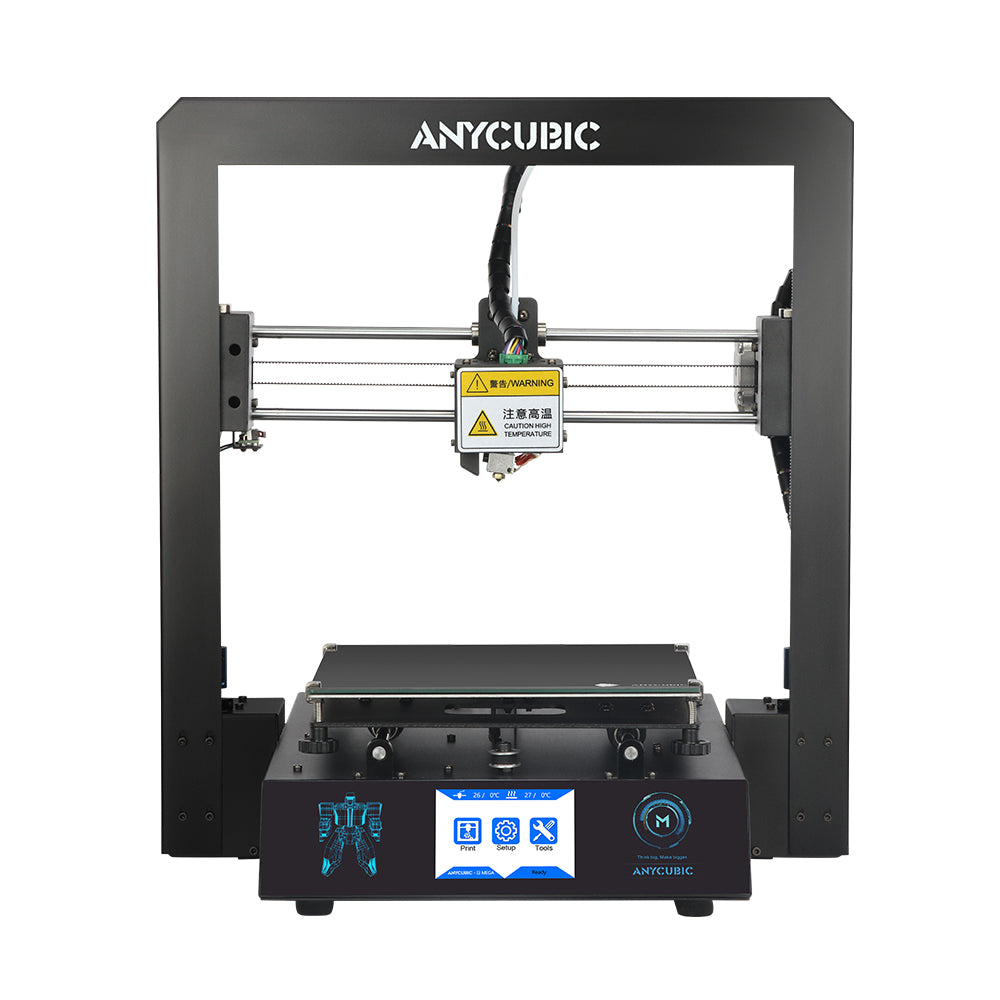The Anycubic i3 Mega is a popular 3D printer for beginners and hobbyists. It offers good value for its price, with a metal frame and solid build quality. This printer can create high-quality prints with layer heights as small as 0.05 mm, making it suitable for detailed models.
The i3 Mega comes mostly assembled, which saves time and makes setup easier. It has a heated print bed called the Ultrabase, which helps prints stick well during printing and release easily when done. The printer works with common filament types like PLA and ABS.
Users praise the i3 Mega for its stable design and reliable performance. It has a decent-sized build area that lets you print larger objects. While it may lack some advanced features of pricier models, it provides a good entry point into 3D printing without breaking the bank.
Anycubic i3 Mega: A Solid Choice for Beginners and Makers
The Anycubic i3 Mega is a popular 3D printer. It offers a good balance of features, performance, and price. This makes it a great choice for beginners and hobbyists. This review will explore the key features, pros, and cons of the Anycubic i3 Mega.
Features
- Build Volume: 210 x 210 x 205mm. This allows you to print decent-sized objects.
- Filament Compatibility: Works with various filaments, including PLA, ABS, and TPU.
- Heated Bed: Helps with bed adhesion and allows for printing with more challenging materials.
- Touchscreen: A color touchscreen makes it easy to control the printer.
- Filament Sensor: Detects when you run out of filament and pauses the print.
- Power Loss Recovery: Resumes printing after a power outage.
- Assembly: Comes partially assembled, making setup relatively quick.
Pros
- Easy to use: User-friendly for beginners.
- Good print quality: Produces decent quality prints with proper settings.
- Reliable: Known for its reliability and consistent performance.
- Large community: Has a large online community for support and troubleshooting.
- Affordable: Offers good value for the price.
Cons
- Noise: Can be a bit noisy during operation.
- Print speed: Not the fastest printer on the market.
- No Wi-Fi: Lacks Wi-Fi connectivity.
Overall
The Anycubic i3 Mega is a solid choice for beginners and makers. It is easy to use, produces good quality prints, and is reliable. It is also affordable, making it a good value for the money.
| Feature | Description |
|---|---|
| Build Volume | 210 x 210 x 205mm |
| Filament Compatibility | PLA, ABS, TPU, etc. |
| Bed Type | Heated |
| Connectivity | USB |
| Display | Touchscreen |
| Special Features | Filament sensor, power loss recovery |
3D Printing: A Growing Trend
3D printing is becoming more and more popular. It allows you to create physical objects from digital designs. This technology has many applications, including:
- Prototyping: Create prototypes of products quickly and easily.
- Manufacturing: Produce custom parts and products.
- Education: Learn about design and engineering concepts.
- Hobbyist: Create unique and personalized items.
Types of 3D Printing
There are different types of 3D printing technologies. Some common types include:
- FDM (Fused Deposition Modeling): Melts plastic filament and extrudes it layer by layer.
- SLA (Stereolithography): Uses a UV laser to cure liquid resin.
- SLS (Selective Laser Sintering): Uses a laser to fuse powdered material.
Each technology has its own advantages and disadvantages. FDM is the most common type for home use due to its affordability and ease of use.
Key Takeaways
- The Anycubic i3 Mega offers good print quality at an affordable price
- It features a metal frame and heated print bed for better results
- The printer is easy to set up and use, making it great for beginners
Technical Specifications and Features
The Anycubic i3 Mega offers a range of features for 3D printing enthusiasts. It combines solid construction with versatile printing options and user-friendly operation.
Design and Build Quality
The Anycubic i3 Mega has a sturdy metal frame. This gives it good stability during printing. The printer comes mostly put together. Users only need to attach a few parts. This makes setup quick and easy.
The printer has a heated bed called Ultrabase. This helps prints stick well while printing. It also makes it easier to remove finished prints.
The i3 Mega has a touchscreen for controls. This makes it simple to use. The printer also includes a filament sensor. This tells you when your printing material is running low.
Printing Capabilities
The i3 Mega can print with many types of filament. These include PLA, ABS, HIPS, and wood-filled materials. The printer uses 1.75mm filament. This is a common size that’s easy to find.
Print quality is good. The printer can make layers as thin as 0.05mm. This allows for smooth, detailed prints. The print bed is 210mm x 210mm x 205mm. This gives enough space for most home printing projects.
Print speed is up to 100mm/s. This is fast enough for most users. The printer can make items quickly while still keeping good quality.
Operational Details
The i3 Mega uses FDM (Fused Deposition Modeling) technology. This is a common and reliable 3D printing method. The printer has a single extruder. This means it can print one color at a time.
Bed leveling is semi-automatic. The printer helps you adjust the bed, but you still need to do some manual work. This process is not hard and helps ensure good prints.
The printer connects to computers via USB or SD card. This gives flexibility in how you send print files to the machine. The i3 Mega works with common slicing software. This lets users prepare their 3D models for printing easily.
Connectivity and Software
The Anycubic i3 Mega 3D printer offers various ways to connect and control your prints. It works with different storage options and software to make 3D printing easier.
Storage and Data Handling
The Anycubic i3 Mega can print from SD cards or through USB. SD cards let you print without a computer. Just put your files on the card and insert it into the printer. This is great for quick, easy prints.
USB printing needs a computer. It gives you more control over your prints. You can change settings mid-print if needed. But it means keeping your computer connected the whole time.
The printer works with most common file types for 3D printing. It can read .gcode files, which contain all the instructions for your print.
Compatibility and Usability
The Anycubic i3 Mega works with Windows, Mac, and Linux computers. This makes it easy for most people to use. The printer comes with basic software to get you started.
It also works with many third-party slicing programs. Slicers turn 3D models into printer instructions. Popular choices include Cura, Simplify3D, and PrusaSlicer. These offer more options for advanced users.
The printer’s firmware can be updated. This fixes bugs and adds new features over time. Updates are easy to install using an SD card.
Software Integration
The Anycubic i3 Mega comes with its own slicer software. This program is simple to use and works well for beginners. It has preset profiles for the printer, making setup quick.
For more control, many users switch to Cura. Cura offers more settings and works well with the i3 Mega. It lets you fine-tune your prints for better quality.
Some users add OctoPrint. This free software lets you control your printer over a network. You can start prints, watch progress, and even see live video of your printer from anywhere.
Frequently Asked Questions
The Anycubic i3 Mega 3D printer has many features and settings. Users often have questions about its use and capabilities. Here are some common questions and answers.
How does the Anycubic i3 Mega compare to the Anycubic Mega S in terms of features and functionality?
The Anycubic Mega S is an upgraded version of the i3 Mega. It has a better extruder and a larger build volume. The Mega S also comes with a filament sensor and resume printing feature. Both printers have a heated bed and sturdy frame.
What are the maximum print dimensions for the Anycubic i3 Mega 3D printer?
The Anycubic i3 Mega has a build volume of 210 x 210 x 205 mm. This allows for printing objects up to about 8 inches in each direction. The printer can make many small to medium-sized items with these dimensions.
What materials are compatible with the Anycubic i3 Mega for 3D printing?
The Anycubic i3 Mega works with many common 3D printing materials. These include PLA, ABS, PETG, and TPU. The heated bed helps with printing ABS and other materials that need higher temperatures. Users should check the printer settings for each material type.
Can the Anycubic i3 Mega 3D printer be upgraded, and if so, what upgrades are available?
Yes, the Anycubic i3 Mega can be upgraded. Common upgrades include:
- A better cooling fan for the hotend
- A glass bed for improved adhesion
- A new extruder for better filament control
- Silent stepper motor drivers for quieter printing
These upgrades can improve print quality and the user experience.
How can one calibrate the Anycubic i3 Mega 3D printer for optimal print quality?
Calibrating the Anycubic i3 Mega involves several steps:
- Level the print bed using the four corner screws
- Set the correct nozzle height
- Adjust the extrusion settings
- Fine-tune the print temperature
Regular calibration helps ensure good print quality.
What troubleshooting steps should be taken if the Anycubic i3 Mega experiences printing issues?
If the Anycubic i3 Mega has printing problems, try these steps:
- Check that the printer is level
- Clean the print bed
- Adjust the nozzle height
- Check for clogged nozzles
- Verify filament quality and settings
If issues persist, consult the user manual or contact Anycubic support for help.