Tom Robbins
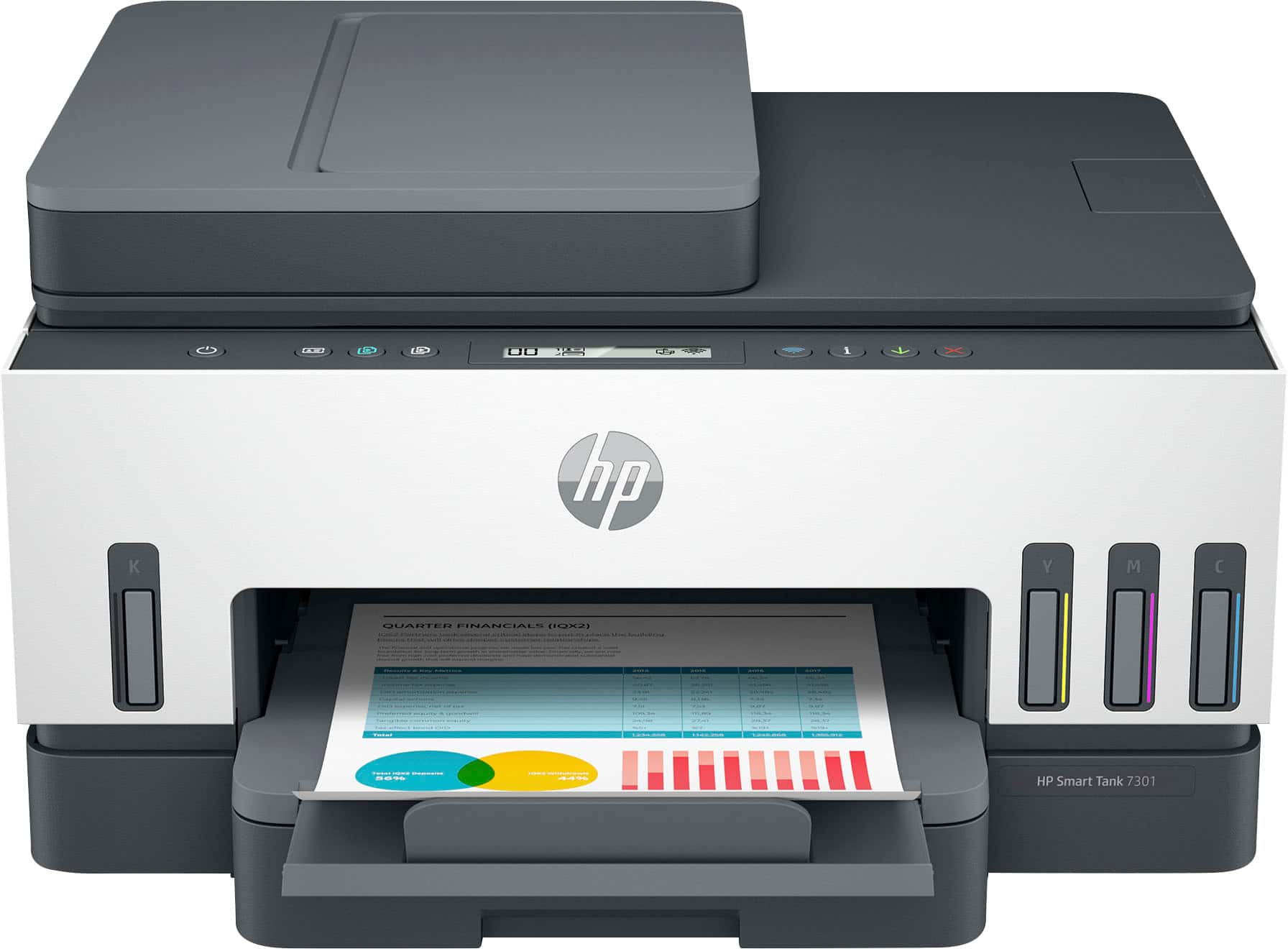
How to Disable Dynamic Security on an HP Printer
HP printers use a feature called Dynamic Security to block non-HP ink cartridges. This can be frustrating for users who ...

Ender 3 Pro 3D Printer
The Ender 3 Pro 3D printer is a popular choice for beginners and hobbyists. It offers a great mix of ...

Major HP Printer Models by Year: A Chronological Guide to Innovation
HP printers have been a staple in homes and offices for many years. The company offers a wide range of ...
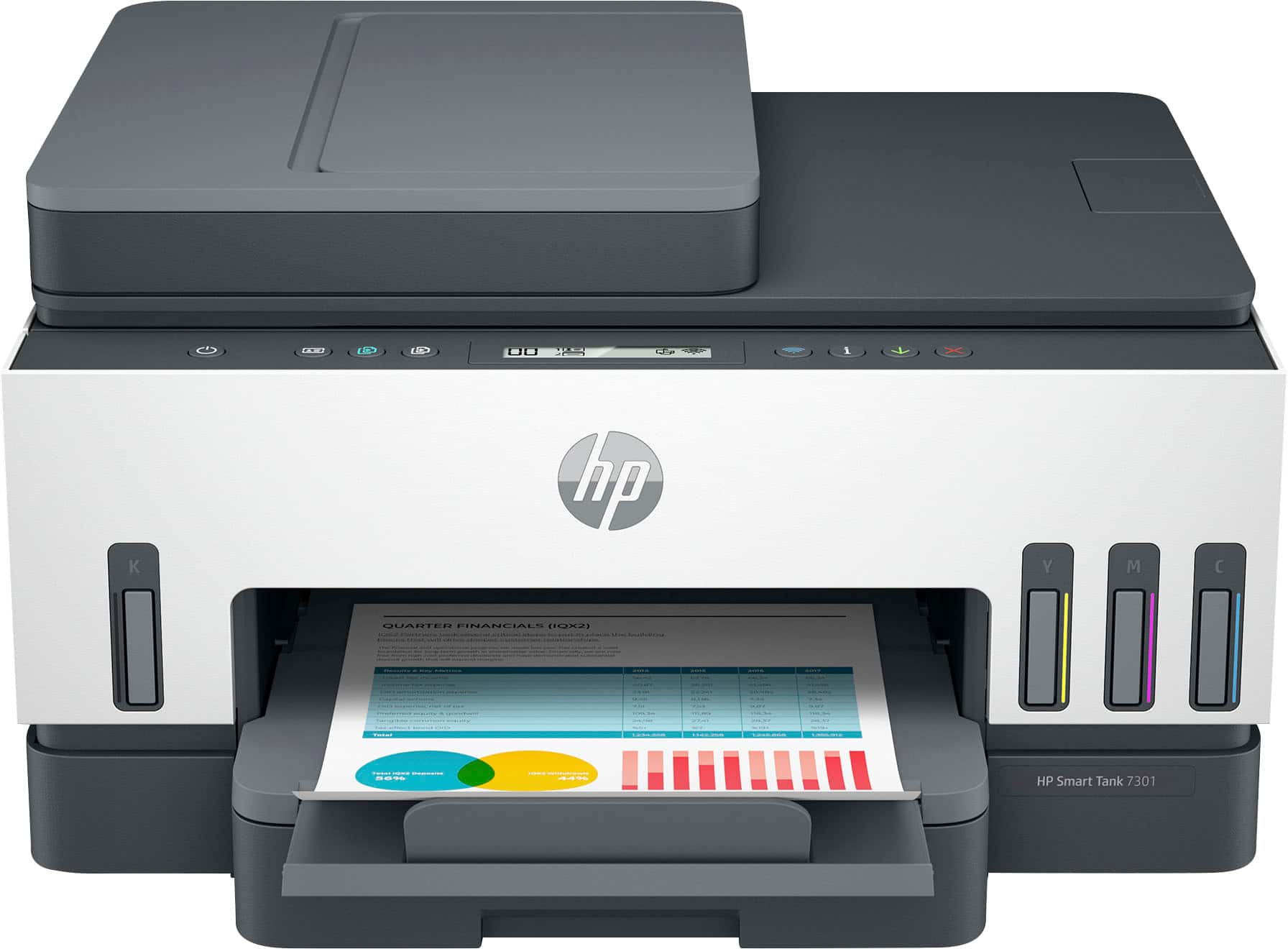
HP Smart Tank All-in-One Printer: Printing Solution for Home and Office
HP Smart Tank All-in-One printers are a smart choice for home and office printing. They combine printing, scanning, and copying ...

XYZprinting da Vinci Jr 1.0 WiFi 3D Printer
The XYZprinting da Vinci Jr 1.0 WiFi 3D printer brings 3D printing to homes and classrooms. This compact device lets ...

Primary Charging Roller: Functions
Laser printers use a special part to charge the image drum. This part is called the primary charging roller. The ...

How to Connect Brother Printer to iPhone
Connecting a Brother printer to an iPhone can be easy. Many Brother printers work with Apple devices. This lets you ...

HP LaserJet Professional P1102w Wireless Setup
Setting up the HP LaserJet Professional P1102w for wireless printing can streamline your work. This compact printer offers both USB ...

Brother Printer Blank Pages: Troubleshooting Guide for Clear Prints
When a Brother printer produces blank pages, it can be frustrating. This issue often stems from problems with ink cartridges, ...
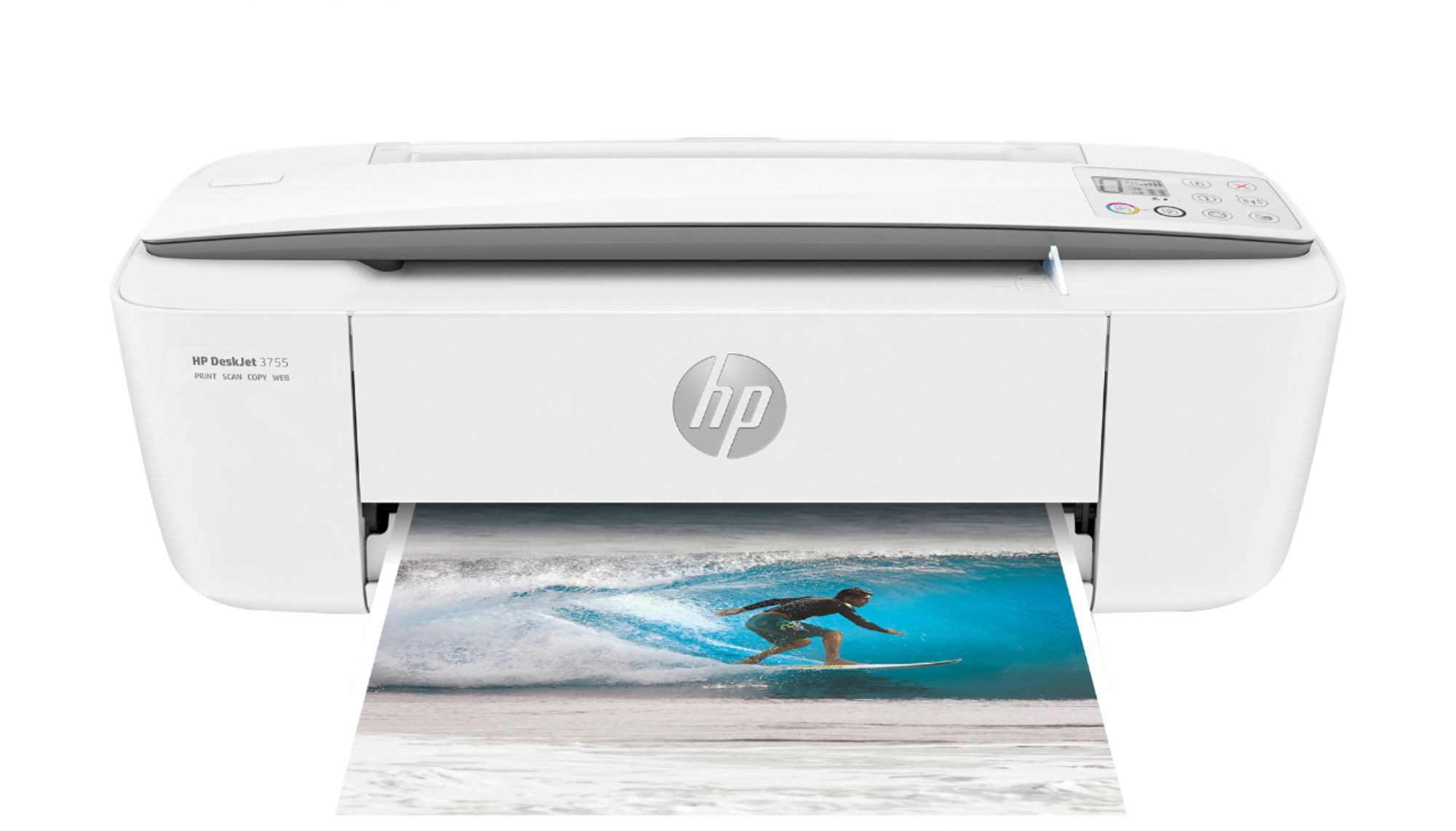
HP Printer Not Printing Correctly: Troubleshooting Guide
HP printers are popular for their quality and reliability. But sometimes they don’t print correctly. This can be frustrating for ...






