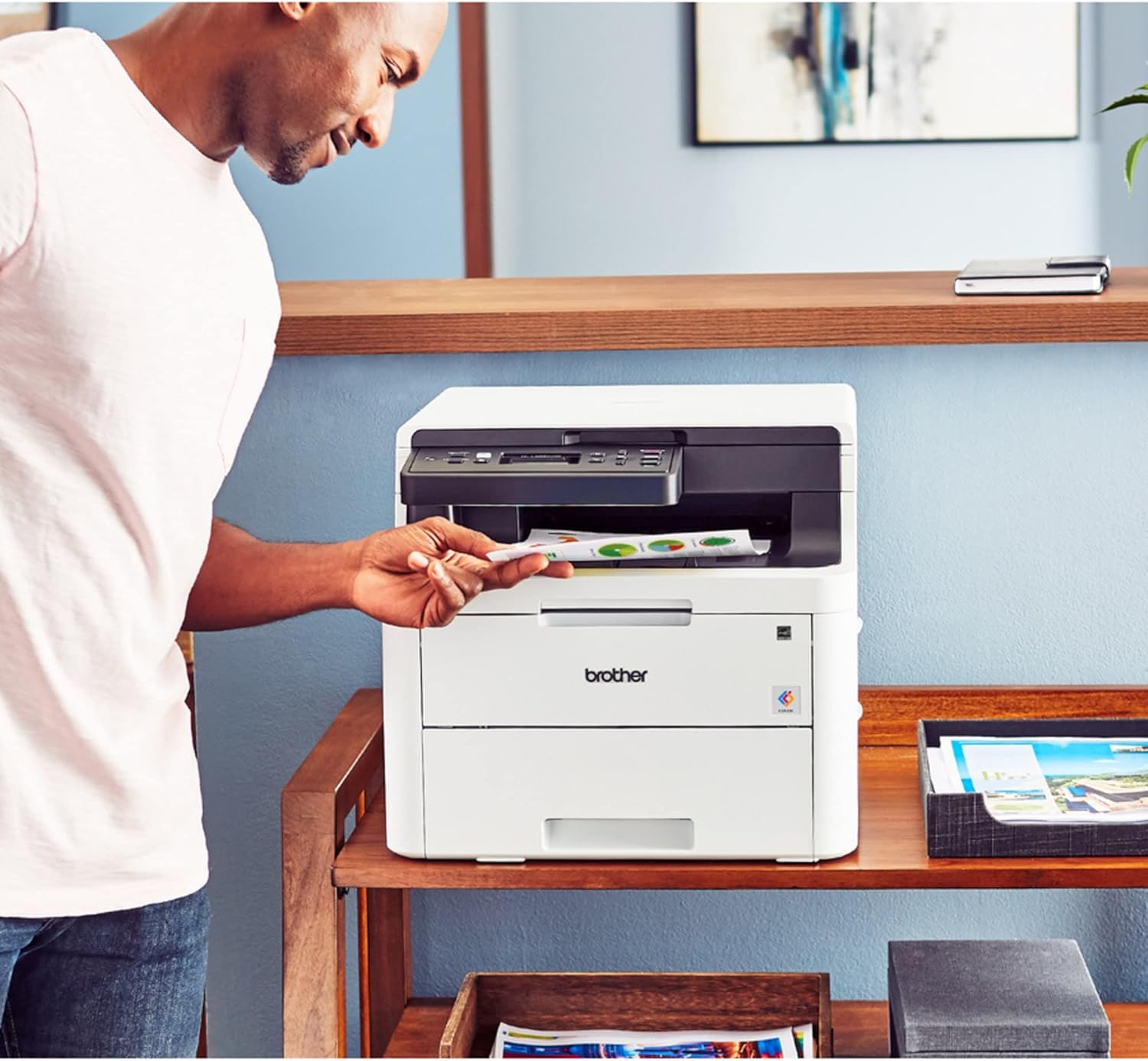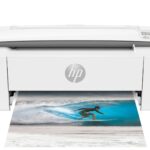LED printers have become a compelling alternative to traditional laser models, especially for users seeking lower maintenance, compact form factors, and high efficiency without compromising on print quality. In 2025, LED printing technology has matured into a reliable workhorse for both home and office settings, offering a strong mix of speed, cost savings, and ease of use.
What Makes LED Printers Different?
Instead of a single laser beam and rotating mirror assembly, LED printers use a stationary array of light-emitting diodes (LEDs) to expose the imaging drum. This subtle change results in big benefits:
- Fewer moving parts = less mechanical failure
- More compact design = fits smaller spaces
- Lower manufacturing costs = often more affordable
- Energy efficient = uses less power than laser printers
Because of this, LED printers often enjoy longer lifespans and lower maintenance requirements—perfect for environments where downtime isn’t an option.
What To Look For in an LED Printer
When shopping for an LED printer in 2025, here are the specs and features that matter most:
| Feature | Why It Matters |
|---|---|
| DPI Resolution | 600 DPI is fine for text; 1200+ DPI recommended for crisp graphics and logos. |
| Print Speed (PPM) | 20–40 PPM is standard for business-grade models. |
| Monthly Duty Cycle | Indicates how much use the printer can handle over time. |
| Toner Yield | Look for high-yield cartridges to reduce long-term costs. |
| Connectivity | Wi-Fi, mobile printing (AirPrint, Google Cloud Print), Ethernet, USB. |
| Paper Handling | Entry models have 250-sheet trays; business-class printers support more. |
Top LED Printers of 2025
1. Brother HL-L3290CDW – Best Overall LED Printer

- Type: Color LED All-in-One
- Speed: 25 ppm
- Functions: Print, Copy, Scan
- Resolution: 2400 x 600 DPI
- Connectivity: Wi-Fi, USB, AirPrint
- Why It’s Great: Combines quality color output, fast printing, and wireless convenience in a compact footprint. Ideal for home offices and freelancers.
2. Brother MFC-L3710CW – Best for Small Business
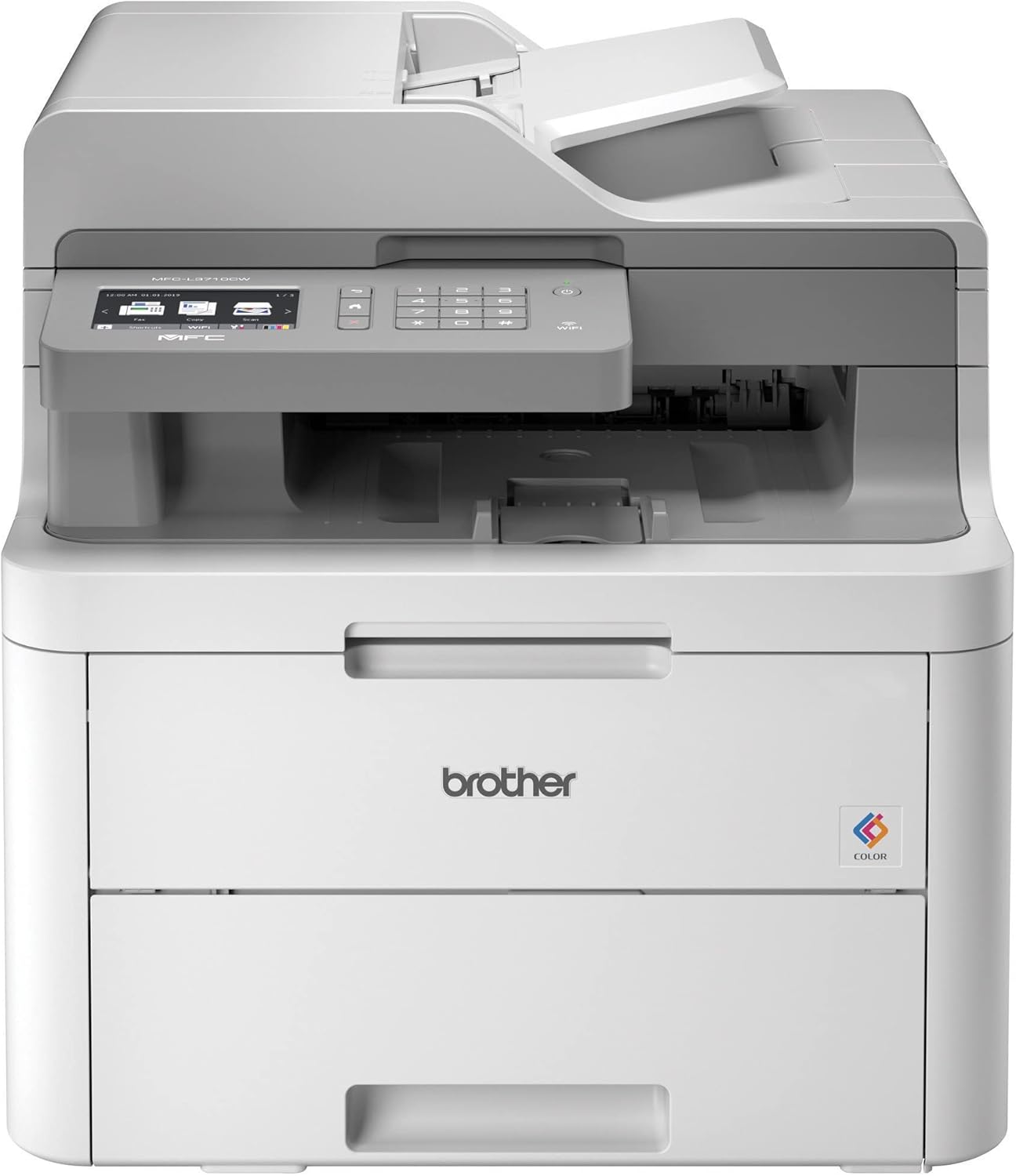
- Type: Color LED All-in-One
- Speed: 19 ppm
- Functions: Print, Copy, Scan, Fax
- Display: 3.7” Color Touchscreen
- Connectivity: Wireless, USB
- Why It’s Great: Full office functionality with fax support and touchscreen controls. Suitable for environments needing versatile document management.
3. OKI B4600 – Best Monochrome LED Printer

- Type: Black-and-White LED
- Speed: 27 ppm
- Functions: Print only
- Resolution: 1200 x 600 DPI
- Connectivity: USB, Parallel
- Why It’s Great: Built like a tank, the B4600 is perfect for high-volume B&W document printing with exceptional speed and low running costs.
Comparison Table
| Model | Type | Functions | Speed | Connectivity | Best For |
|---|---|---|---|---|---|
| Brother HL-L3290CDW | Color All-in-One | Print, Copy, Scan | 25 ppm | Wi-Fi, USB | Home Office, Students |
| Brother MFC-L3710CW | Color All-in-One | Print, Copy, Scan, Fax | 19 ppm | Wi-Fi, USB | Small Businesses |
| OKI B4600 | Mono Single Function | Print Only | 27 ppm | USB, Parallel | Offices with Heavy B&W Use |
Bonus Tips: Making Your LED Printer Last
- Avoid third-party toner unless it’s from a trusted source. Poor-quality toner can degrade print quality and even damage components.
- Use sleep mode and automatic power-off features to save energy and extend component life.
- Update firmware and drivers regularly to take advantage of performance improvements and bug fixes.
As LED printers continue to close the gap with laser models in color accuracy and speed, their reliability and long-term cost benefits make them an excellent choice in 2025. Whether you’re printing invoices, letters, or full-color flyers, the current lineup has something for every use case.
Best LED Printers In 2025
LED printers offer a reliable alternative to traditional laser printers with fewer moving parts and excellent print quality. These devices use light-emitting diodes instead of lasers to create images on the drum, which often results in more compact designs and longer lifespans. Our top picks below combine speed, resolution, and value to help you find the perfect LED printer for your home or office needs.
Brother HL-L3280CDW Color Laser Printer

The Brother HL-L3280CDW offers small businesses and home offices reliable, high-quality color printing with excellent efficiency features that justify its investment.
Pros
- Fast printing speeds up to 27 pages per minute
- Automatic duplex printing saves paper and time
- Comprehensive connectivity options including Wi-Fi, Ethernet, and mobile printing
Cons
- Relatively heavy at nearly 34 pounds
- Some users report connectivity issues requiring printer restarts
- Higher upfront cost compared to inkjet alternatives
This compact color laser printer delivers professional-quality documents without the smudges or streaks common in inkjet models. Its 2.7-inch touchscreen interface makes navigation straightforward, allowing you to access cloud-based apps like Google Drive and Dropbox directly from the printer.
Speed remains one of the HL-L3280CDW’s strongest selling points. At 27 pages per minute for both color and black-and-white documents, it handles large print jobs efficiently. The 250-sheet capacity paper tray means fewer refills during busy workdays, and automatic two-sided printing helps reduce paper consumption significantly.
Connectivity options abound with this Brother model. Dual-band wireless, Ethernet, and USB connections ensure compatibility with virtually any office setup. Mobile printing capabilities let you send documents directly from smartphones and tablets, perfect for today’s flexible work environments. The printer also includes advanced security features to protect sensitive information.
Brother’s reputation for reliability extends to this model, which comes with a 1-year limited warranty. The included 4-month trial of Brother’s Refresh subscription service provides an opportunity to test their automatic toner replacement program. While heavier than some competitors, this printer’s performance and durability make it a solid choice for consistent, high-volume printing needs.
Brother HL-L3220CDW Color Laser Printer

This reliable color laser printer delivers exceptional print quality and versatility that makes it an excellent choice for your home office needs.
Pros:
- Fast printing speeds up to 19 pages per minute for both color and black documents
- 250-sheet capacity paper tray reduces frequent refilling
- Wireless connectivity works with multiple devices including smartphones and tablets
Cons:
- Replacement toner cartridges can be expensive
- Weighs nearly 25 pounds, making it less portable than inkjet alternatives
- Initial setup requires removing shipping tabs from each toner cartridge
The Brother HL-L3220CDW offers impressive performance in a compact design that fits well in home workspaces. Its digital color printing technology ensures laser-quality, smudge-free documents every time. You’ll appreciate the convenience of wireless printing directly from your smartphones, tablets, or computers without complicated setup procedures.
Print quality stands out as a major advantage with this model. Text appears crisp and sharp while color graphics maintain vibrant, accurate reproduction. The automatic duplex feature (two-sided printing) helps save paper and reduces your environmental footprint. For specialized printing needs, the manual feed slot accommodates envelopes, labels, and cardstock without requiring tray adjustments.
Security features provide peace of mind when printing sensitive documents. The 250-sheet capacity strikes an excellent balance between desk space and functionality. Though toner replacement costs should be factored into your long-term budget, the consistent quality and reliability make this printer a worthwhile investment for anyone needing professional-looking documents at home. Setup is straightforward for most users, with the printer automatically connecting to your wireless network after initial configuration.
Canon Color imageCLASS MF656Cdw

This versatile all-in-one laser printer offers exceptional value for small to medium businesses with its balance of speed, reliability, and user-friendly features.
Pros
- Intuitive 5″ color touchscreen makes navigation simple
- Fast 22 PPM printing with quick first-page output
- Comprehensive connectivity options including mobile printing
Cons
- Relatively heavy at 48.5 pounds
- Some users report network connectivity challenges
- Initial setup can be complicated for some users
The Canon Color imageCLASS MF656Cdw delivers impressive 4-in-1 functionality that covers all office basics. You get printing, copying, scanning, and faxing capabilities in one streamlined device. The automatic duplex printing saves paper while maintaining a brisk 22 pages per minute for both color and black-and-white documents.
Speed matters in busy work environments, and this printer responds with approximately 10.3-second first-print times. High-capacity toner options (Toner 067) minimize interruptions, letting you focus on work rather than printer maintenance. For paper handling, the standard 250-sheet cassette plus 1-sheet multipurpose tray accommodates various media needs.
Mobile printing features stand out with Canon PRINT Business, Apple AirPrint, and Mopria Print Service compatibility. The one-pass duplex scanning through the 50-sheet automatic document feeder improves efficiency for multi-page documents. Canon backs this printer with a reassuring 3-year limited warranty, demonstrating confidence in its durability and performance. The ENERGY STAR and EPEAT Silver certifications highlight its environmental credentials while potentially reducing operating costs.
Brother Wireless Monochrome Multi-Function Laser Printer

You should purchase this Brother DCP-L2640DW multi-function laser printer if you need a reliable, fast, and compact office workhorse that combines printing, scanning, and copying in one efficient device.
Pros
- Impressive 36 pages per minute print speed with automatic duplex printing
- 3-in-1 functionality saves space with printer, scanner, and copier in one compact unit
- Multiple connectivity options including dual-band wireless, Ethernet, and USB
Cons
- Only prints in black and white
- LCD display isn’t a touchscreen
- Higher initial cost compared to inkjet printers
The Brother DCP-L2640DW serves small businesses exceptionally well by combining three essential office functions into one space-saving design. Its 36 ppm printing speed means you won’t waste time waiting for documents. The 50-page auto document feeder streamlines multi-page scanning and copying tasks, allowing you to focus on other work while the printer handles document processing.
Connection flexibility stands out as a major advantage of this model. Dual-band wireless support means you can connect via either 2.4GHz or 5GHz networks, while Ethernet and USB options provide alternatives for different office setups. The Brother Mobile Connect app adds convenience, letting you print and scan from your smartphone or tablet anywhere within your network.
Paper handling capabilities make this printer practical for daily office use. A 250-sheet paper tray reduces refill frequency, and automatic duplex printing saves paper by printing on both sides. The Toner Save Mode extends cartridge life, which helps manage ongoing costs. When replacements are needed, you can opt for Brother’s Refresh EZ Print Subscription service, potentially saving up to 50% on genuine toner cartridges.
HP LaserJet MFP M140w

The HP LaserJet MFP M140w offers exceptional value for small teams needing a compact laser printer with scanning and copying capabilities.
Pros
- Incredibly compact design fits virtually anywhere
- Fast printing at 21 pages per minute
- Easy wireless connectivity with multiple devices
Cons
- Only prints in black and white
- No automatic duplex (double-sided) printing
- Limited to 99-sheet input capacity
The M140w stands out as the world’s smallest multifunction laser printer in its class. This space-saving device measures just 10.4 x 14.2 x 7.8 inches, making it perfect for tight office spaces or home desks. You’ll appreciate its sleek white design that looks professional without dominating your workspace.
Speed matters when you’re trying to stay productive. This printer delivers up to 21 black-and-white pages per minute, with first pages emerging in just 8.3 seconds. The quick output helps you maintain workflow efficiency without long waits by the printer. Small teams of 1-3 people will find this speed more than adequate for daily document printing tasks.
Connectivity options make the M140w particularly versatile. You can print wirelessly from smartphones, tablets, laptops, and desktop computers across multiple operating systems including Windows, Mac, Android, and Chrome OS. The printer’s self-reset wireless feature helps maintain connection stability, reducing frustration when working remotely or sharing the printer among team members.
For those who frequently copy identification cards or small documents, the M140w includes a handy ID copy feature. This function allows you to scan both sides of a card onto a single page without manual repositioning. While the printer doesn’t offer double-sided printing, this specialized copying feature saves paper when duplicating small two-sided items.
At its price point, this printer represents solid value for teams prioritizing text-heavy documents over color prints. The laser technology provides crisp text and consistent output quality for professional documents and forms. Toner cartridges typically yield more pages than ink alternatives, potentially lowering your cost per page for frequent printing needs.
Brother Wireless Monochrome Laser Printer

The Brother HL-L2405W offers reliable black and white printing with wireless connectivity at an affordable price point that makes it ideal for home offices requiring consistent document output.
Pros
- Fast printing speeds up to 30 pages per minute
- Large 250-sheet paper tray reduces frequent refills
- Dual-band wireless connectivity for multiple devices
Cons
- Print-only functionality without scanning or copying
- Manual duplex printing requires user intervention
- Some users report paper coming out slightly wavy
This compact laser printer measures just 14.2 x 14 x 7.2 inches, fitting easily on most desktops without consuming excessive space. Its small footprint makes it perfect for home offices where space may be limited. The printer delivers crisp black and white documents quickly, so you won’t waste time waiting for important papers.
Connection options are versatile with both dual-band wireless (2.4GHz/5GHz) and USB 2.0 interface. Setting up the printer on your home network allows multiple devices to access it simultaneously. The Brother Mobile Connect app extends functionality by letting you print remotely from smartphones and tablets when you’re away from your desk.
Paper handling is straightforward with a 250-sheet capacity tray that handles standard paper sizes up to 8.5 x 14 inches. A manual feed slot accommodates specialty media like envelopes. The printer uses Brother Genuine toner cartridges (TN830 standard or TN830XL high yield) which deliver consistent, smudge-free output.
Running costs remain reasonable with the option to join Brother’s Refresh EZ Print Subscription service. This program can save you up to 50% on genuine toner and ensures you never run out unexpectedly. The printer comes with a 1-year limited warranty and lifetime technical support from Brother.
HP Color LaserJet Pro 3201dw
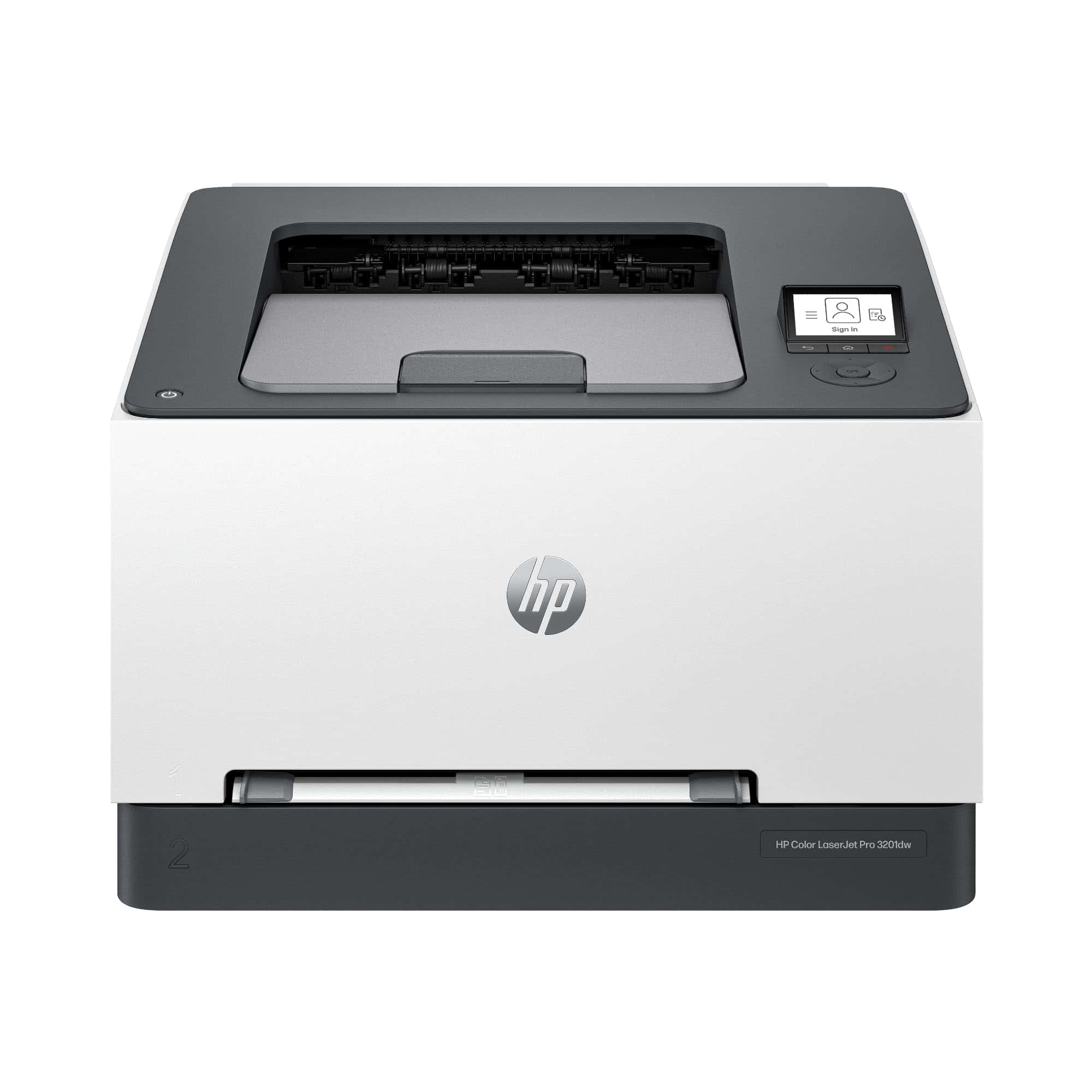
This versatile color laser printer delivers professional-quality documents with reliable performance and security features that make it an excellent choice for small office environments.
Pros
- Fast printing speeds of 26 ppm for both color and black documents
- Built-in security with HP Wolf Pro protects sensitive data
- Automatic duplex printing saves paper and time
Cons
- WiFi connectivity can be inconsistent based on user reviews
- Heavier than some competitors at over 30 pounds
- Limited to HP original cartridges only
The HP Color LaserJet Pro 3201dw brings laser-quality color printing to your office setup with impressive speed. Your documents will look professional with vivid colors thanks to the next-generation TerraJet toner technology. This printer handles a variety of media types including envelopes and glossy photo paper, making it versatile for different office needs.
Connection options provide flexibility with built-in dual-band WiFi, Ethernet, and USB connectivity. You can print directly from your smartphone or computer without hassle when properly connected. The 250-sheet input tray reduces the frequency of paper refills, allowing you to focus on your work rather than printer maintenance.
Security stands out as a key feature with the HP Wolf Pro Security suite. This helps protect your network from cyber threats and keeps sensitive business information secure. The printer also includes eco-friendly design elements that reduce plastic use and energy consumption. With Energy Star and EPEAT certification, you can reduce your environmental impact while maintaining high-quality printing capabilities.
Canon PIXMA G3290 Wireless Supertank Printer

You should consider this printer if you need an economical all-in-one solution with extremely low ink costs for home or small office use.
Pros
- Impressive ink yield of up to 6,000 black and 7,700 color pages per set
- Built-in wireless connectivity and mobile printing capabilities
- Automatic duplex printing saves paper and time
Cons
- Photo print quality may not match specialized photo printers
- Setup process can be challenging for some users
- Print speeds are relatively modest at 11ppm black and 6ppm color
The Canon PIXMA G3290 stands out in the inkjet market with its MegaTank system. This refillable ink tank design dramatically reduces printing costs compared to traditional cartridge-based printers. Canon claims you can save up to $1,000 on ink, making this an attractive option for anyone who prints frequently.
Setup includes a full set of ink bottles right in the box. The 2.7-inch color touchscreen helps navigate printer functions, though some users report connectivity challenges during initial setup. Once configured, wireless printing from computers and mobile devices works smoothly through Canon’s mobile apps.
Media handling is versatile with this printer. You can print on various paper types from standard documents to borderless photos up to 8.5″ x 11″. The automatic duplex feature adds convenience and reduces paper consumption. Paper capacity is reasonable at 100 sheets for regular paper or 20 sheets for photo paper.
The hybrid ink system uses pigment black for crisp text while dye-based colors produce vibrant images. Print quality for documents is solid, though photo output may not match dedicated photo printers. With print speeds of 11ppm for monochrome and 6ppm for color, this isn’t the fastest printer available, but it balances speed with quality and exceptionally low running costs.
Canon imageCLASS LBP6030w

The Canon imageCLASS LBP6030w offers reliable monochrome printing in a compact package that’s ideal for home offices with basic printing needs.
Pros
- Space-saving design fits easily in small workspaces
- Fast printing speed of 19 pages per minute
- Energy efficient with less than 2 watts in Energy Saver mode
Cons
- Paper tray must remain open during use
- Limited 150-sheet capacity
- No automatic duplex printing feature
This compact laser printer measures just 9.8″ x 14.3″ x 7.8″, making it perfect for cramped desks or shelves where space is at a premium. Wireless connectivity allows you to print from your laptop or mobile device without dealing with cables. The printer connects easily to your home WiFi network, letting you place it wherever is most convenient.
Print quality is quite good for everyday documents at 2400 x 600 resolution. Text appears crisp and professional, which is what you’d expect from laser technology. The printer uses Canon Genuine Toner 125 cartridges with a yield of approximately 1,600 pages, offering decent value for moderate printing needs.
Setup is straightforward for most users, though some reviewers note connectivity issues after power surges. The printer’s energy efficiency is noteworthy – it uses less than 2 watts in Energy Saver mode, which helps reduce your electricity bill. For basic monochrome printing tasks like documents, forms, and letters, this printer delivers consistent results at a reasonable price point.
Brother Monochrome Laser Printer

The Brother HL-L2460DW offers exceptional value for small offices with its speedy printing, reliable performance, and reasonable operating costs.
Pros
- Fast 36 ppm printing speed with automatic duplex capability
- Multiple connectivity options including dual-band WiFi and mobile printing
- Economical toner options with subscription service available
Cons
- Limited to black and white printing only
- Single paper tray might require frequent refills for heavy users
- Software can be somewhat cumbersome according to some users
This compact printer fits easily on most desks while delivering professional-quality monochrome documents. You’ll appreciate the 250-sheet capacity tray that reduces the frequency of refills for everyday printing tasks. The printer connects seamlessly to your network via WiFi, Ethernet, or directly to a computer through USB.
Mobile printing capabilities stand out as a key feature. Using the Brother Mobile Connect App, you can send print jobs from anywhere, track toner usage, and even order supplies when needed. The printer also supports automatic two-sided printing, helping you save paper and reduce waste in your office operations.
Energy efficiency matters for continuous operation. The HL-L2460DW is both ENERGY STAR compliant and EPEAT Silver rated, which helps minimize your environmental impact and may reduce electricity costs. Brother’s genuine toner options include standard and high-yield cartridges, giving you flexibility based on your printing volume.
Businesses with sensitive information will value the built-in security features that help protect your documents. When you need a reliable, cost-effective solution for black and white documents, this printer delivers consistent quality without unnecessary frills or complications.
Buying Guide
When shopping for an LED printer, you need to consider several key factors. These will help you find a machine that meets your printing needs without unnecessary expenses.
Print Resolution
Print resolution affects the quality of your documents. Look for printers with at least 600 x 600 dpi for basic documents. Higher resolutions (1200 dpi or more) are better for detailed graphics or photos.
Speed Requirements
Print speed is measured in pages per minute (ppm). Consider your typical printing volume to determine needed speed.
| Usage Type | Recommended Speed |
|---|---|
| Home/Small Office | 20-30 ppm |
| Medium Business | 30-50 ppm |
| Large Office | 50+ ppm |
Connectivity Options
Modern LED printers offer various connection methods. Wi-Fi enables printing from multiple devices, while USB provides a reliable direct connection. Ethernet connections work well in office networks.
Paper Handling
Check the printer’s input capacity and supported media types. A larger paper tray saves you from frequent refills. Most LED printers handle standard paper well, but verify if you need specialty media support.
Running Costs
The initial purchase price is just one factor. Examine toner costs and replacement frequency. Some printers have separate drums that need periodic replacement.
| Cost Factor | What to Check |
|---|---|
| Toner Yield | Pages per cartridge |
| Drum Life | Replacement interval |
| Energy Use | Energy Star rating |
Additional Features
Consider what extras might benefit you. Automatic duplexing saves paper. Mobile printing capabilities allow printing from phones and tablets. Some models include scanning and copying functions.