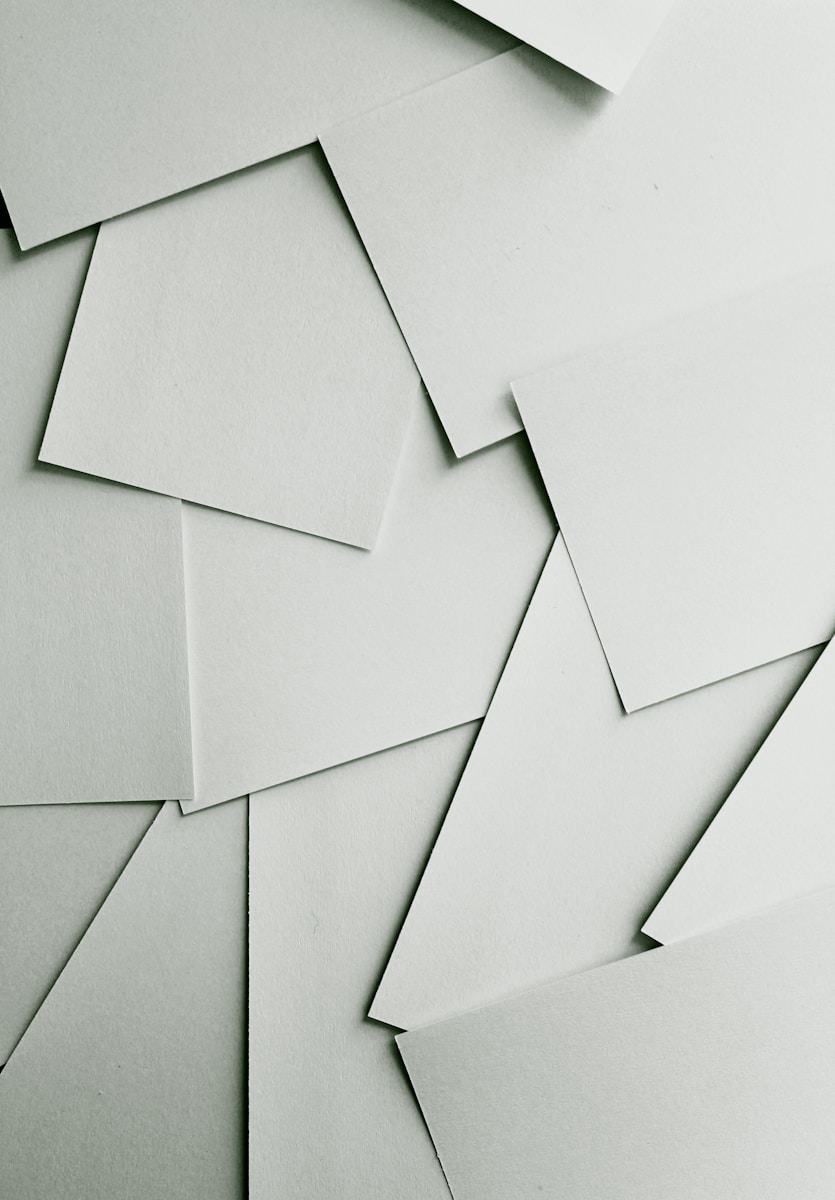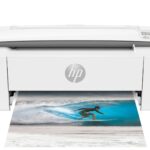Ever wondered if you can save money by using the same paper for different printers? It’s a common question when you have an inkjet paper stack but need to print something on your laser printer. Using inkjet paper in a laser printer can damage your printer because the coating on inkjet paper isn’t designed to withstand the high heat of laser printing. This special coating might melt inside your printer and stick to important parts like the fuser roller.
The main difference between these paper types is in their coatings. Inkjet paper absorbs liquid ink while laser paper has a surface that works with toner powder that gets melted onto the page. When you put inkjet paper through a laser printer, the results can include poor print quality, paper jams, and even permanent damage to your printer. Glossy inkjet paper is even more risky than matte inkjet paper because it has more coating.
If you need to print but don’t have the right paper, it’s safer to use laser paper in an inkjet printer than the other way around. The print quality might not be great since laser paper isn’t made to absorb ink well, but at least you won’t harm your printer. For best results, always use the right paper for your printer type.
The Fundamental Differences: Inkjet vs. Laser Printing
To understand why using inkjet paper in a laser printer is generally not recommended, it’s crucial to grasp the core differences in how these two printing technologies operate and, consequently, how their respective papers are designed.
Inkjet Printing:
- Process: Inkjet printers work by spraying tiny droplets of liquid ink onto the paper’s surface.1
- Ink: The ink is typically water-based or solvent-based and needs to be absorbed by the paper.
- Paper Design: Inkjet paper is specifically engineered to absorb this liquid ink quickly and prevent it from bleeding or smudging.2 It often features a special coating that helps to bind the ink and produce sharp, vibrant images.3 This coating can vary depending on the type of inkjet paper (e.g., glossy, matte).
Laser Printing:
- Process: Laser printers use a laser beam to create an electrostatic charge on a drum.4 Toner, a fine powder, is then attracted to the charged areas.5 The toner is transferred to the paper and then fused permanently using heat and pressure from a fuser unit.6
- Toner: Toner is a dry powder composed of plastic particles, pigments, and other agents.7
- Paper Design: Laser printer paper is designed to withstand the high heat of the fuser unit without curling, scorching, or releasing unwanted chemicals. It typically has a smoother, less absorbent surface compared to inkjet paper, allowing the toner to sit on top and fuse cleanly.
| Feature | Inkjet Printing | Laser Printing |
| Printing Method | Sprays liquid ink onto the paper | Uses toner powder fused by heat |
| Ink/Toner | Liquid ink (water or solvent-based) | Dry toner powder (plastic-based) |
| Paper Surface | Often has a special absorbent coating | Generally smoother, less absorbent |
| Heat Involvement | Minimal | High heat during the fusing process |
Why Inkjet Paper Can Cause Problems in a Laser Printer
Given these fundamental differences, using inkjet paper in a laser printer can lead to several issues:
- Melting or Scorching: The special coatings on some inkjet papers, designed to absorb liquid ink, may not be able to withstand the high temperatures of a laser printer’s fuser.8 This can cause the coating to melt, stick to the fuser rollers, and potentially damage the printer. At the very least, it can lead to jams and poor print quality.
- Poor Toner Adhesion: Inkjet paper’s absorbent surface can hinder proper toner adhesion. The toner might not fuse correctly, resulting in smudged, faded, or easily rubbed-off prints. The image quality will likely be significantly lower than expected.
- Paper Jams: The texture and thickness of some inkjet papers might not be ideal for the precise paper feeding mechanisms of a laser printer, increasing the likelihood of paper jams.
- Release of Unwanted Substances: While not always a major concern, some inkjet paper coatings could potentially release fumes or particles when subjected to high heat, which might be undesirable for the printer’s internal components and the surrounding environment.
- Curling: Laser printers themselves can sometimes cause paper curl due to the heat involved in the fusing process.9 Inkjet paper, not designed for this level of heat, might be even more prone to curling, making the printed documents difficult to handle and stack.
When Might It Seem Okay (But Still Isn’t Ideal)?
In some limited cases, you might get away with printing a few documents on plain, uncoated inkjet paper in a laser printer without immediate catastrophic failure. However, this doesn’t mean it’s a good practice. Even if you don’t see melting or significant smudging, you might still be depositing residue on the fuser rollers over time, which can eventually affect print quality with the correct laser paper.
Think of it like using the wrong type of fuel in your car. It might run for a short while, but it’s not optimized for the engine and could cause long-term damage.
Choosing the Right Paper for Your Laser Printer
To ensure optimal print quality, prevent printer damage, and avoid frustrating issues, always use paper specifically designed for laser printers. Look for labels that clearly indicate compatibility with laser printing technology. Laser printer paper typically has the following characteristics:
- Smooth Surface: Allows for clean toner transfer and fusing.
- Heat Resistance: Can withstand the high temperatures of the fuser unit.
- Specific Weight and Thickness: Designed to feed reliably through laser printer mechanisms.
By using the correct type of paper for your printer, you’ll ensure consistent, high-quality results and prolong the life of your printing equipment.
Key Takeaways
- Using inkjet paper in laser printers can damage internal components due to melting coatings.
- Laser printers use heat to bond toner while inkjet printers spray liquid ink that needs absorbent paper.
- Plain paper works in both printer types if you need a safe alternative for occasional printing.
Understanding Printer Paper Basics
Printer paper is not all the same. Different printers need specific types of paper to work well and give good results.
Types of Printer Paper
Plain Paper: This is basic paper with no special coating. It works for everyday printing but may not give the best results for photos or color documents.
Inkjet Paper: This paper has a special coating that absorbs ink to prevent smearing. The coating helps colors look bright and clear.
Laser Printer Paper: This paper is made to handle the high heat of laser printers. It has a different type of coating that allows toner to stick well.
Specialty Papers:
- Glossy paper: Has a shiny finish, great for photos
- Matte paper: Less reflective, good for text documents
- Card stock: Thicker and stiffer, used for cards and signs
Paper weight also matters. Heavier paper (measured in gsm or pounds) feels more premium but may not work in all printers.
Inkjet vs. Laser Printer Technology
Inkjet Printers spray tiny droplets of liquid ink onto paper. The paper needs to absorb this ink properly. Using the wrong paper can cause the ink to smear or not dry fast enough.
Laser Printers use toner (dry powder) and heat to print. The printer heats the paper and melts the toner onto it. This process can reach very high temperatures.
Key Differences:
- Heat: Laser printers run hot; inkjet printers do not
- Material: Inkjet uses liquid ink; laser uses dry toner
- Paper needs: Inkjet paper has coating to absorb ink; laser paper has coating that can handle heat
Using the wrong paper type can affect print quality. In worst cases, it can damage your printer, especially when using inkjet paper in a laser printer.
Compatibility of Inkjet Paper with Laser Printers
Using the right paper for your printer is key for good prints and keeping your machine safe. Inkjet paper has special features that may cause problems in laser printers.
Paper Coating and Heat Resistance
Inkjet paper has a special coating that helps it absorb ink from inkjet printers. This coating is made to work with liquid ink. It soaks up the ink and dries fast.
Laser printers work differently. They use high heat to melt toner onto the paper. The coating on inkjet paper can’t handle this heat well.
When heated in a laser printer, the coating might melt or bubble. This happens because laser printers use extreme heat that can cause the coating to come off the paper surface.
Good laser paper has a smooth surface without special coatings. It’s made to work with the heat and toner used in laser printing.
Risks of Using Inkjet Paper in Laser Printers
Using inkjet paper in a laser printer can cause several problems:
Fuser Damage: The coating can melt and stick to the fuser roller. This causes buildup that may damage your printer over time.
Poor Print Quality: Since inkjet paper isn’t made for toner, your prints may look blurry or smeared.
Paper Jams: The coating may bubble or warp from the heat, causing paper to get stuck.
Costly Repairs: Damage to the fuser and other parts can lead to expensive fixes.
Glossy inkjet paper is even worse in laser printers. It has more coating than matte papers, which means more risk of melting and damage.
Always check your printer manual for the right paper type. This small step can save you from big headaches and repair bills.
Potential Issues and Quality Concerns
Using inkjet paper in a laser printer can lead to several problems that affect both print quality and printer function. These issues range from poor image reproduction to potential damage to your printing equipment.
Smearing and Print Imperfections
When inkjet paper meets a laser printer, the toner often fails to stick properly to the paper’s surface. This happens because inkjet paper has a special coating designed to absorb liquid ink, not to bond with dry toner particles.
The result? Your prints may show obvious smearing or blotches as you handle them. Text might look fuzzy around the edges instead of crisp.
Colors may appear dull or uneven across the page. This happens because the toner sits on top of the inkjet paper’s coating rather than bonding with it.
The heat from laser printers can also cause the coating on inkjet paper to melt slightly. This creates an odd shine or gloss in unexpected areas of your document.
Paper Jams and Equipment Damage
The coating on inkjet paper can melt under the high heat of a laser printer’s fuser unit. This melted coating may stick to the internal parts of your printer.
Fuser damage is a common and expensive problem. The coating builds up on the roller over time, leading to poor print quality and possibly total fuser failure.
Paper jams happen more often with inkjet paper in laser printers. The paper isn’t made to withstand the heat and may curl, warp, or stick inside the machine.
Repair costs for fixing damaged printer parts can be high. Using the wrong paper may even void your printer warranty in some cases.
Alternative Paper Choices for Laser Printers
Laser printers need specific paper types to produce the best results. Using the right paper prevents damage to your printer and ensures high-quality prints.
Recommended Laser Printer Paper Types
Standard laser printer paper comes in several weights and finishes. The most common is 20-24 lb bond paper, which works well for everyday printing. This paper has a smooth surface that helps toner stick properly.
For business documents, consider using 28-32 lb paper. This heavier paper feels more professional and reduces show-through on double-sided prints.
Cardstock (65-110 lb) works great for business cards, postcards, and menus. Always check your printer manual for the maximum weight your printer can handle.
Recycled paper options are also available for laser printers. These eco-friendly choices perform well but may produce slightly less vibrant prints.
Do a test print before using a new paper type in large quantities. This helps avoid wasting materials if the results aren’t what you expect.
Specialized Laser Paper for High-Quality Prints
Glossy paper made specifically for laser printers can create stunning photo prints and marketing materials. Never use inkjet glossy paper in a laser printer as it may melt inside the machine.
Laser-specific glossy paper has special coatings that can withstand high temperatures. These papers come in weights from 32 lb to 65 lb.
Textured papers like linen or laid finishes add elegance to business correspondence. These specialty papers must be labeled as laser-compatible.
Postcard paper pre-cut to standard sizes saves time for marketing materials. Look for laser-rated versions that won’t curl or jam.
Waterproof and tear-resistant synthetic papers work well in laser printers for outdoor signs. Unlike inkjet labels, laser labels have heat-resistant adhesive that won’t melt in the printer.
Best Practices for Printing
Using the right paper and testing your prints can save you time and money. These steps help you avoid printer damage and ensure your documents look good.
Selecting the Right Paper for Your Printer
Different printers need different paper types. Laser printers require smooth paper that can handle high heat. Inkjet printers work best with paper designed to absorb liquid ink.
Never use glossy inkjet paper in laser printers. The coating can melt inside your printer and cause damage. This happens because laser printers run hot while inkjet printers do not.
For laser printing, look for:
- Paper labeled “laser compatible”
- Matte finish papers
- 20-24 lb weight for standard documents
- 28-32 lb weight for important documents
For inkjet printing, choose paper that says “inkjet” on the package. This paper has special coatings that help dry the ink faster.
Conducting a Test Print
Before printing many pages, do a test print first. This saves paper and lets you check for problems.
Steps for a good test print:
- Print a single page with text and images
- Check the colors and sharpness
- Look for smudges or lines
- Make sure the paper didn’t jam
If your test print looks bad, try these fixes:
- Check printer settings match your paper type
- Make sure you’re using the right paper
- Clean printer heads or toner area
- Update printer drivers
Test prints are even more important when using special papers. Different weights and finishes may need setting changes for the best print quality.
Frequently Asked Questions
Using the wrong paper type in your printer can cause problems. The differences between inkjet and laser papers matter for quality and printer safety.
What are the consequences of using inkjet paper in a laser printer?
Using inkjet paper in a laser printer often leads to poor print quality. The coating on inkjet paper can melt in the high heat of laser printers.
This melting causes smearing and unclear images. The paper coating might also fall off inside the printer, sticking to internal parts.
Paper jams happen more often with inkjet paper in laser printers. This is because inkjet paper isn’t made to handle the heat and path through a laser printer.
Is there a risk of damage to a laser printer when using inkjet photo paper?
Yes, inkjet photo paper can damage laser printers. The coating on photo paper can melt inside the printer when exposed to high heat.
This melted coating may stick to the fuser or other internal parts. When this happens, it can damage important printer components.
Repairs for this type of damage are often costly. It might even require full replacement of certain printer parts.
What distinguishes photo paper for inkjet printers from laser printer photo paper?
Inkjet photo paper has a special coating that absorbs liquid ink. This coating helps the ink dry quickly and creates sharp images.
Laser printer photo paper is made to withstand high heat. It doesn’t have the same absorbent coating since laser printers use dry toner instead of ink.
The thickness and texture also differ between these papers. Laser photo paper tends to be smoother and more heat-resistant than inkjet versions.
Can glossy photo paper designed for inkjet printers be safely used in laser printers?
No, glossy inkjet photo paper should not be used in laser printers. Glossy inkjet paper is even more risky than matte inkjet paper.
The heavy coating on glossy photo paper will melt in a laser printer. This creates a bigger mess inside the printer and increases damage risk.
The print quality will also be very poor. Colors may smear and the finish will not look glossy as intended.
Are there specific brands of photo paper that are cross-compatible with both inkjet and laser printers?
Some companies make universal or multi-purpose photo papers. These papers work in both inkjet and laser printers safely.
Look for papers clearly labeled as “universal” or “for both inkjet and laser printers.” Many office supply stores carry these options.
Avery makes some products that might work in both printer types. However, most Avery labels are designed for specific printer types and should be used accordingly.
How can one identify if a photo paper is suitable for use in a laser printer?
Check the packaging for “laser compatible” or “laser safe” labels. This is the most reliable way to know if paper works in a laser printer.
Look for heat resistance information on the package. Laser-safe papers can handle temperatures up to about 400°F without melting.
If the package only mentions inkjet printers, assume it is not laser compatible. When in doubt, contact the paper manufacturer or check their website for specific guidance.