Installation & Setup

Dell C1760nw Wireless Setup Guide
Setting up a Dell C1760NW wireless printer is easy. This color printer offers many features for home and office use. ...

Quick Setup Guide For HP OfficeJet Pro 8620
Setting up the HP Officejet Pro 8620 printer is easy. This all-in-one device can print, scan, copy, and fax. It ...

HP DeskJet 3630 Drivers Installation Guide
HP DeskJet 3630 printers are popular for home and small office use. These all-in-one devices offer printing, scanning, and copying ...
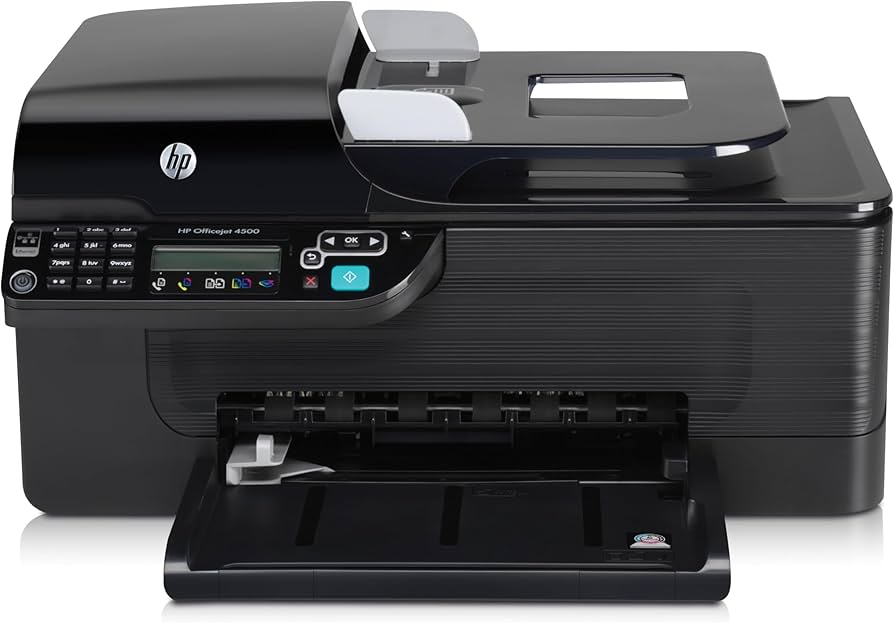
How to Connect HP OfficeJet 4500 Wireless to Mac
Connecting an HP Officejet 4500 wireless printer to a Mac can seem tricky. But it’s actually quite simple with the ...
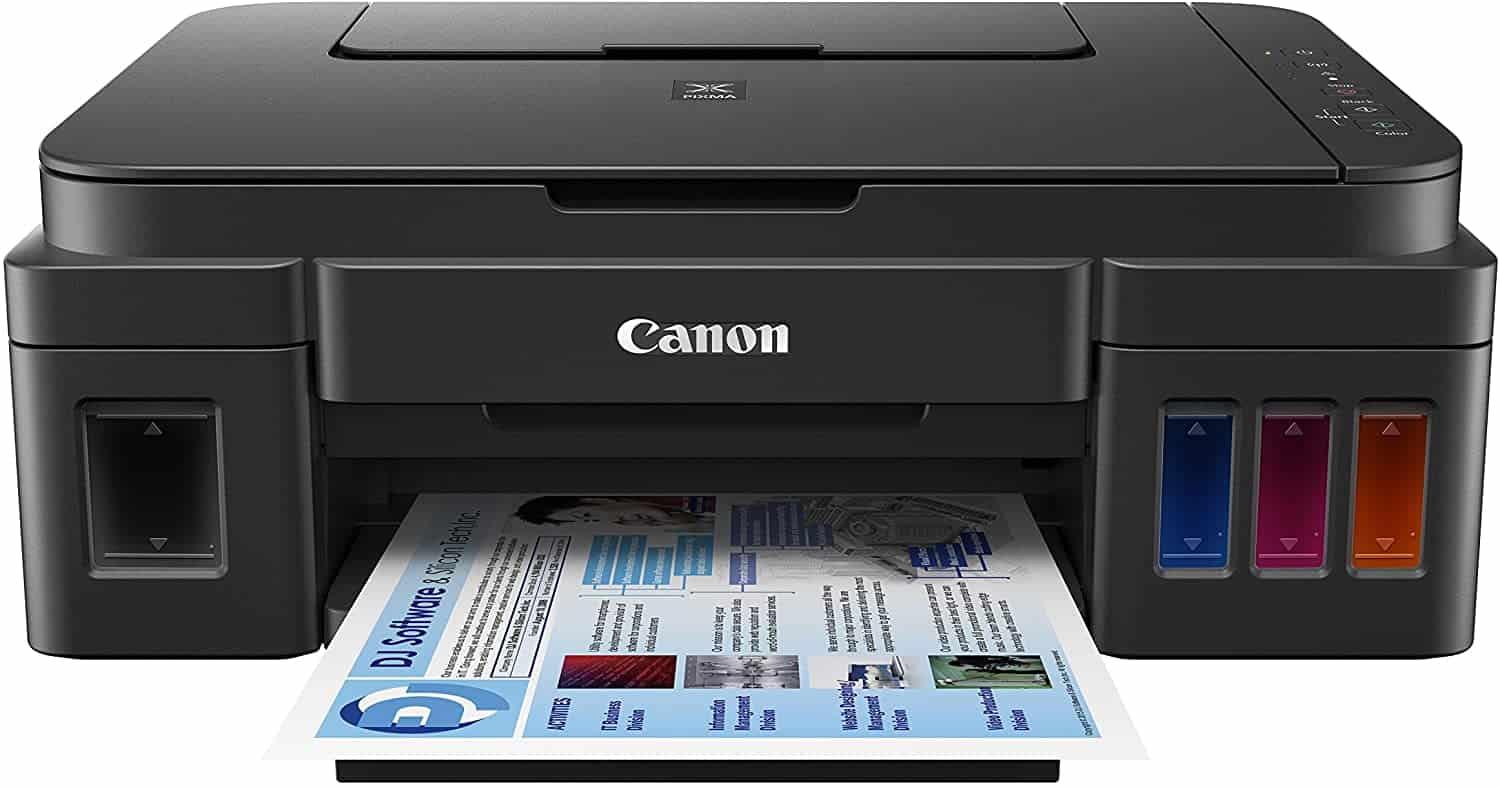
Canon Pixma G3000 Wi-Fi Setup Steps
Setting up Wi-Fi on your printer is an important step for wireless printing. The Canon Pixma G3000 makes this process ...

How to Connect Canon TS3522 Printer
Connecting your Canon TS3522 printer to your devices can be easy. This printer lets you print from computers and phones ...

Canon Pixma TS3122 Wi-Fi Setup Guide
Setting up your Canon Pixma TS3122 printer to work wirelessly is a breeze. With a few simple steps, you can ...

Canon PIXMA TR4720 Paper Loading Guide
Printing shouldn’t be a hassle. If you’ve got a Canon PIXMA TR4720, you’re probably looking for a quick and easy ...

How to Add a Printer to a Mac
Adding a printer to a Mac is a simple process that can be done in a few easy steps. You can ...

How to ‘Print Then Cut’ on Cricut
Print then Cut is a handy feature in Cricut Design Space that lets you make custom stickers, cards, and labels ...






