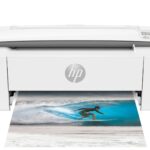Installation & Setup

How to ‘Print Then Cut’ on Cricut
Print then Cut is a handy feature in Cricut Design Space that lets you make custom stickers, cards, and labels ...

How To Connect An HP Printer To Wi-Fi
Connecting an HP printer to a Wi-Fi network allows for convenient printing from multiple devices without the need for physical ...

How To Load Paper In The Canon SELPHY Printer
Loading paper into your Canon SELPHY printer is a straightforward process, but crucial to the success of your photo prints. ...

How To Setup A Canon SELPHY Printer With A Chromebook
Setting up a Canon Selphy printer with a Chromebook is straightforward, making it a convenient option for users looking to ...
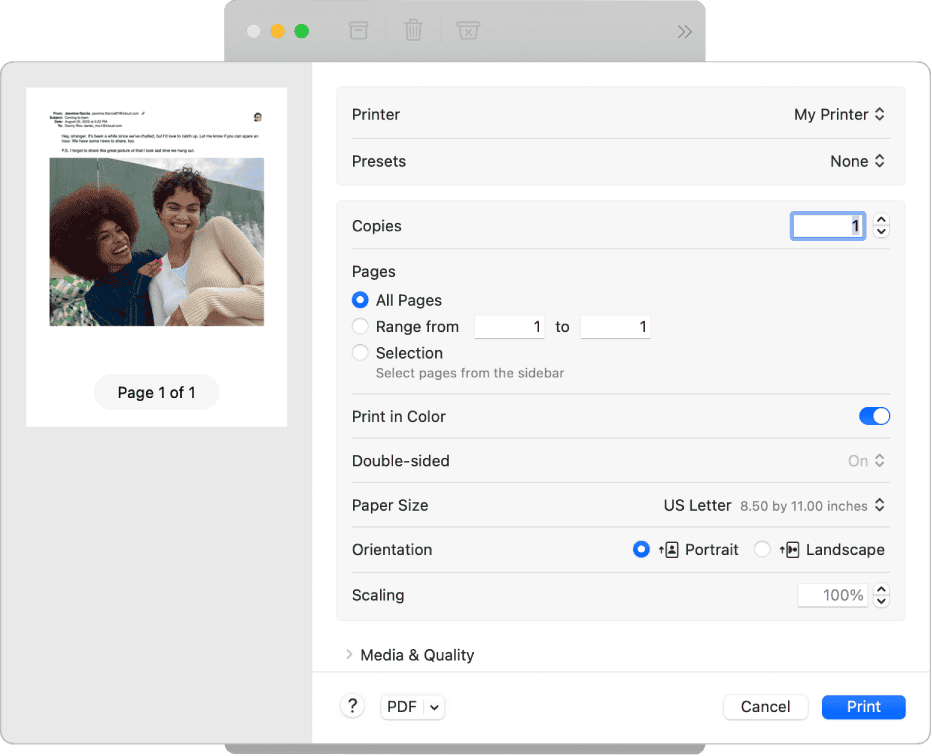
How to Print Double-Sided In MacOS (Mac / MacBook)
Printing double-sided can save both paper and space. If you have a MacBook and a compatible printer, it’s easy to ...
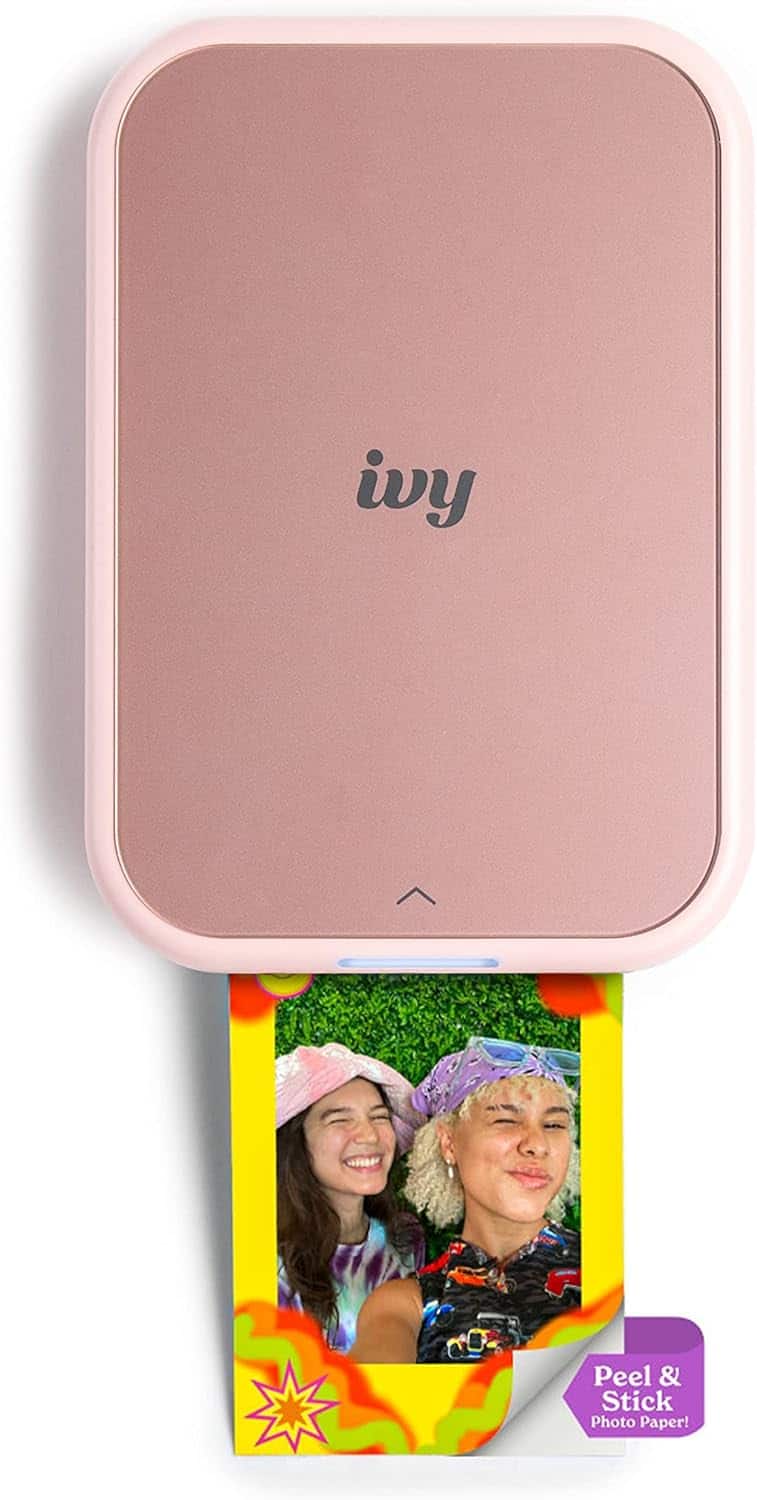
Canon IVY Printer Setup: Quick Guide for Easy Configuration
The Canon IVY Mini Photo Printer turns your digital photos into physical keepsakes. It’s small enough to fit in your ...

How Do I Fax From My HP Printer Without a Phone Line
Faxing without a phone line is possible thanks to modern technology. HP printers allow you to send and receive faxes ...

Connect an iPhone to a Wireless Printer: Quick Setup Guide
Connecting an iPhone to a wireless printer has become easier than ever. With Apple’s AirPrint technology, many printers now work ...
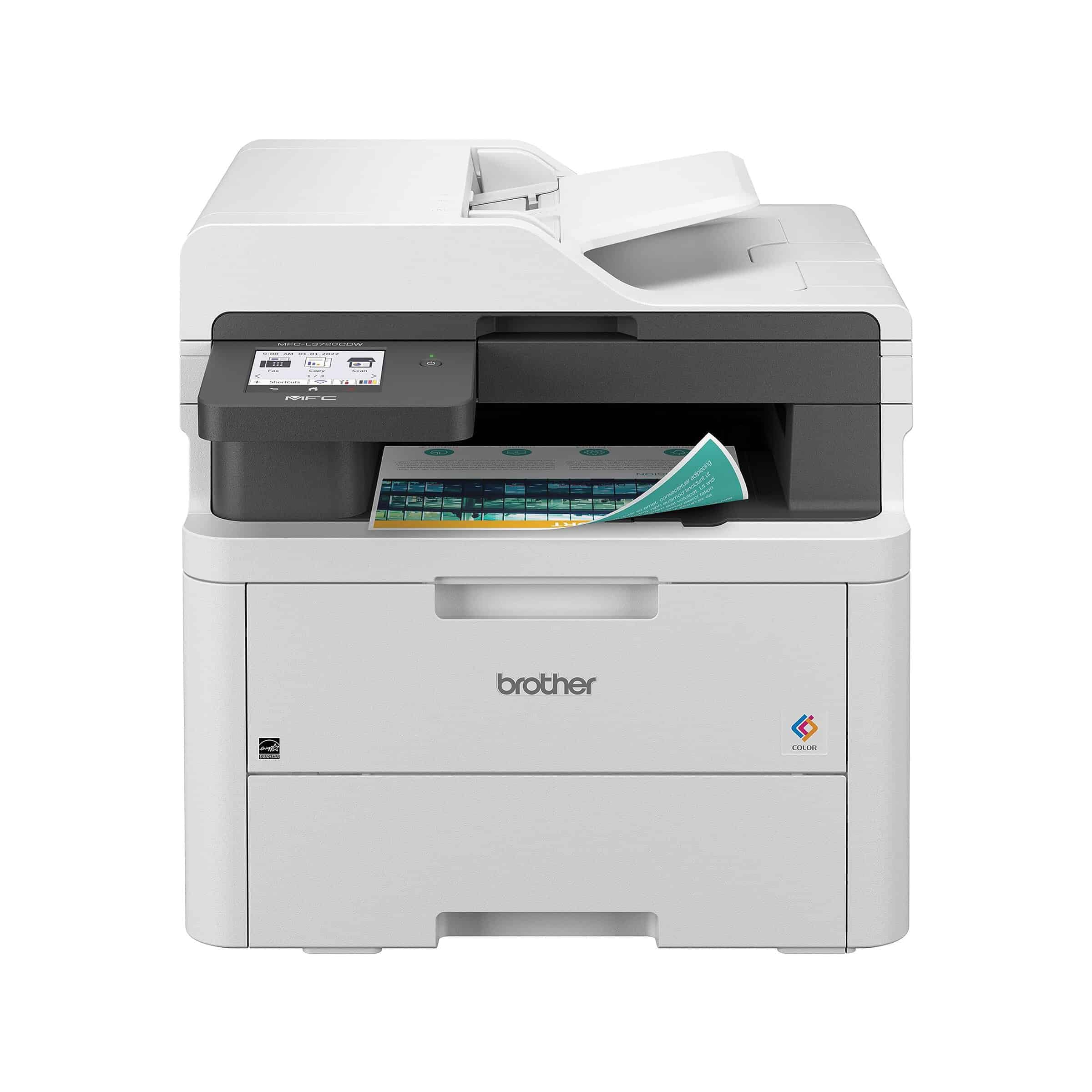
How To Share a Printer in Windows 11
Sharing a printer in Windows can be a convenient way to allow multiple users or devices to access the same ...

How to Find the IP Address of Your Printer
Finding your printer’s IP address is a crucial step for setting up or troubleshooting network printers. This information helps you ...