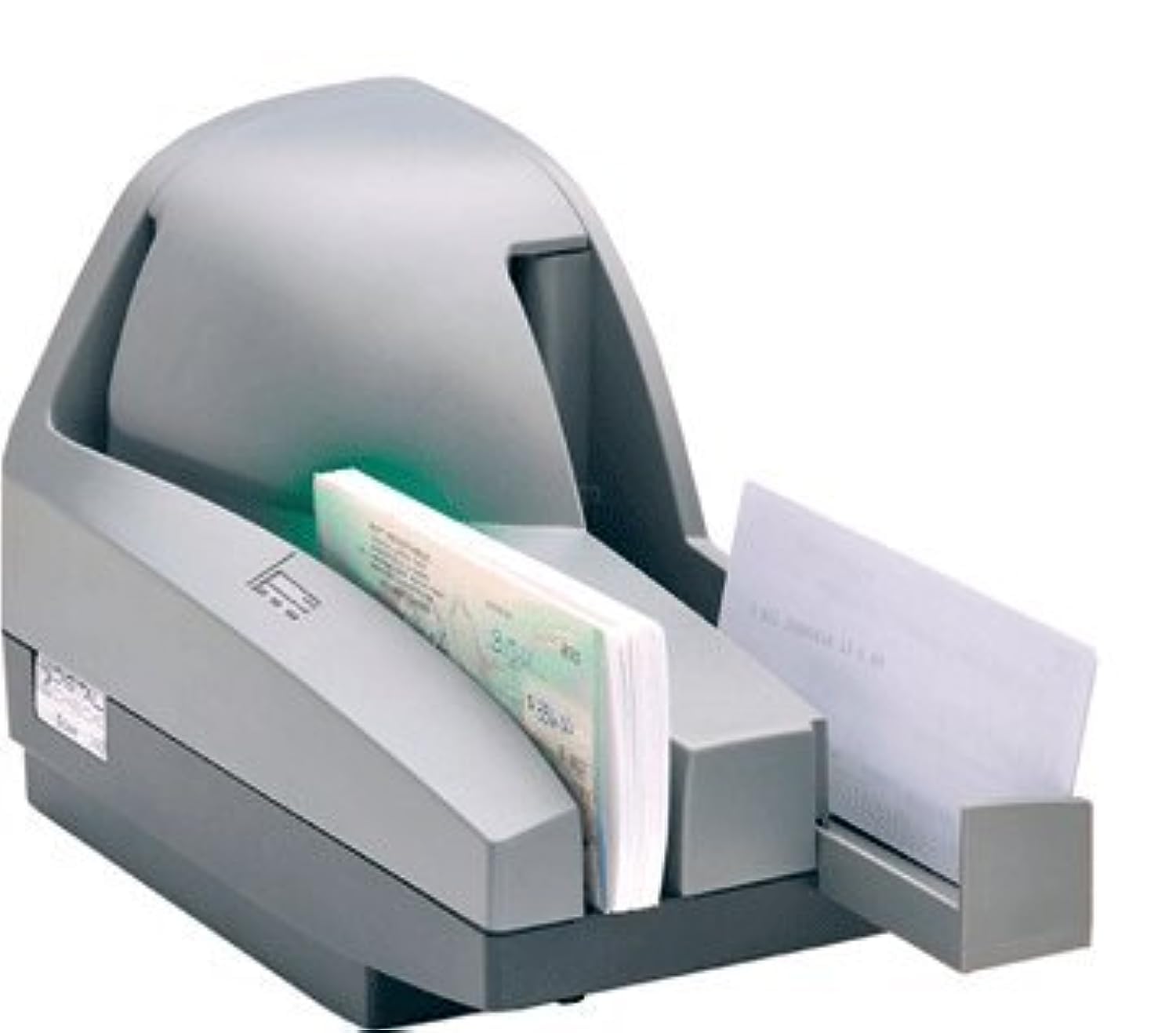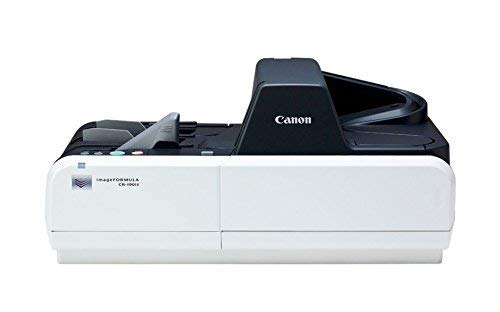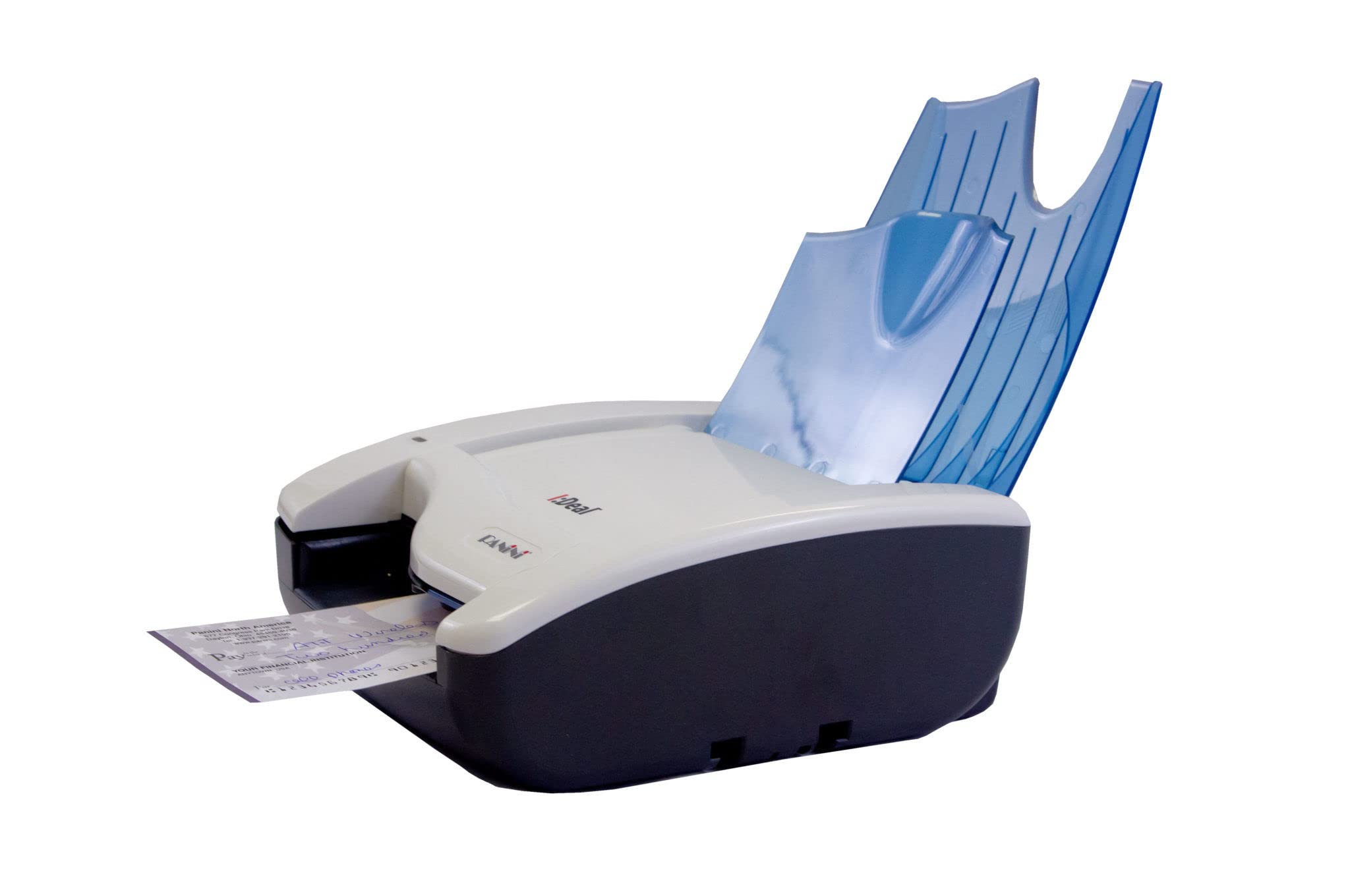Check scanners make the process of depositing checks much easier for businesses and individuals. Instead of going to a bank, you can scan checks from your office or home.
These devices capture images of checks and send them to your bank electronically. This saves time and helps keep better records of your financial transactions.
We’ve found that check scanners come in different sizes and speeds. Some are small and handle just a few checks at a time, while others can process hundreds of checks quickly.
Many businesses choose check scanners to improve efficiency and reduce trips to the bank. They’re especially useful for companies that receive many checks regularly.
When shopping for a check scanner, pay attention to the scanning speed, document capacity, and software compatibility.
The speed matters if you need to process many checks daily. Document capacity refers to how many checks the device can hold at once. And the scanner must work with your bank’s systems and your accounting software.
We tested fifteen different check scanners to find ones that are reliable, easy to use, and offer good value for your money.
Best Check Scanners
We’ve reviewed the top check scanners on the market to help streamline your banking and recordkeeping needs. Our selection includes options for businesses of all sizes, with features ranging from high-speed processing to mobile compatibility. These devices can save time, reduce errors, and improve your financial organization.
TellerScan TS240-50IJ Check Scanner
The TellerScan TS240-50IJ is worth the investment for any small business looking to streamline their check processing with its impressive speed and reliable performance.
Pros
- Scans up to 50 documents per minute with great accuracy
- Compact design takes up minimal desk space
- Full color 300 dpi scanning with built-in inkjet endorser
Cons
- Higher price point than basic scanners
- Setup can be slightly challenging for non-technical users
- Compatible only with Windows operating systems
We recently tested the TellerScan TS240-50IJ in our office for a few weeks, and the efficiency gains were immediately noticeable. The scanner handled our daily batch of checks without any jams or misreads.
Processing that used to take almost an hour now wraps up in about 15 minutes.
The build quality impressed our team. Unlike cheaper scanners that feel flimsy, this model has a solid construction that suggests it will hold up well over time.
The 50-document feeder handled varying check sizes and paper qualities with ease. Its MICR reading capability accurately captured all the banking information without errors.
Power consumption is remarkably low at just 45 watts, which is a nice bonus for energy-conscious businesses. The inkjet endorsement feature saves us additional steps by marking checks as processed.
Though the price is higher than basic models, the time savings and accuracy make it worthwhile for businesses processing even moderate check volumes. Our experience with the TellerScan has been overwhelmingly positive.
Digital Check TS240 Scanner
The Digital Check TS240 is a reliable workhorse for businesses that need to process checks regularly, offering good speed and durability despite its somewhat dated design.
Pros
- Processes up to 50 checks per minute
- Durable construction that lasts for years
- Easy to set up with Windows systems
Cons
- No inkjet printer included in this model
- Operation is quite noisy
- Drivers might need separate installation
We’ve been using the TS240 in our office for several months now, and it’s proven to be a dependable tool for our check processing needs. The scanner handles stacks of documents efficiently, making it perfect for busy teller windows or businesses that deal with numerous checks daily.
The build quality impressed us right away. At 4 pounds, it feels substantial but doesn’t take up too much desk space with dimensions of 15 x 10 x 10 inches.
Its CCD optical sensor technology produces clear images at 96 dpi resolution, which meets all banking requirements for check deposits.
One thing to note is that this particular model doesn’t come with the inkjet printer function. We discovered this only after unpacking, so keep that in mind if endorsement printing is important for your workflow.
The scanner connects via USB and works well with Windows systems, though we recommend checking that your computer meets the minimum system requirements before purchasing.
During our testing, we found the TS240 processes checks consistently with few jams. While the technology isn’t the newest on the market (this model has been available since 2010), it remains popular for good reason.
The scanner might be louder than expected when operating, but its reliability makes this a minor concern for most business environments.
Digital Check CX30 Scanner
The CX30 offers bank-quality check scanning for small businesses at a reasonable price without sacrificing essential features.
Pros
- Fast, reliable scanning with minimal jams
- Compact design that fits well on most desks
- Built-in printing capability saves time
Cons
- Image quality can sometimes appear lighter than original
- Setup takes longer than expected
- Higher price point than basic scanners
We recently tested the Digital Check CX30 scanner in our office and were impressed by its performance. The scanner processes checks quickly and accurately, making it perfect for small businesses that need to make regular deposits without frequent bank visits.
Its compact design doesn’t take up much desk space, which we appreciated in our already crowded office.
Setting up the CX30 took about 20 minutes, slightly longer than we expected. The Windows compatibility worked well on our systems running Windows 10, though it’s officially listed as compatible with Windows 7 and above.
The USB connectivity made installation straightforward once we followed all the steps in order.
During our testing, we noticed the scanner rarely jammed even when processing multiple checks. The built-in printing capability saved us tons of time by automatically endorsing the backs of checks.
We did notice that scanned images sometimes appeared slightly lighter when received by the bank, but they were always clear enough for processing. For small to medium businesses that process checks regularly, this scanner offers a great balance of professional features and reasonable pricing.
Digital Check CheXpress CX30 Scanner
The CheXpress CX30 delivers reliable check scanning for small businesses at an affordable price, making it worth the investment for those who process checks regularly.
Pros
- Fast scanning at up to 30 documents per minute
- Bank-quality accuracy with excellent MICR reading
- Compact design that’s quiet during operation
Cons
- Single-feed only (no automatic document feeder)
- Occasional paper jams require manual intervention
- No built-in inkjet printer on this model
We recently tried out the CheXpress CX30 scanner in our office, and it’s easy to see why it’s become popular for remote deposit capture. The device is straightforward to set up – just connect it via USB, install the software, and you’re ready to go.
Its small footprint doesn’t take up much desk space, which is always a plus in smaller offices.
The scanning speed impressed us, processing checks at a rate of about 30 per minute. We found the MICR reading capability to be highly accurate, which means fewer errors when processing deposits.
The image quality is excellent at 600 dpi resolution, producing clear images that meet bank requirements for remote deposits.
While feeding checks one at a time might seem tedious, we actually preferred this method as it gave us better control over the process. That said, we did experience a few paper jams during our testing.
When jams occurred, they were relatively easy to clear by opening the cover, though this does interrupt your workflow. At 4 pounds, this scanner feels sturdy and well-built – definitely designed for business use rather than occasional home scanning.
Panini VX 5050IJ Check Scanner
The Panini VX 5050IJ offers reliable check scanning capabilities despite some operational quirks that might affect long-term performance.
Pros
- Excellent image quality with accurate MICR reading
- Fast scanning at 50 documents per minute
- Sturdy construction with 50-document feeder capacity
Cons
- Some units experience power issues after months of use
- Document jams occur more frequently than expected
- Software compatibility can be problematic with newer systems
We recently tested the Panini VX 5050IJ in our office environment, and it delivered impressive results for a mid-range check scanner. The device processes checks at a rate of 50 per minute, which significantly cut down our processing time compared to our previous equipment.
The build quality feels substantial and professional. At just over 7 pounds, it sits firmly on the desk without sliding around during operation.
The 50-document feeder handled our batch processing tasks well, though we did experience occasional jams when feeding checks of varying thicknesses.
The ink jet endorsement feature worked flawlessly during our testing, clearly marking each check as processed. However, we noticed the device sometimes struggles with power connectivity after extended use – unplugging and reconnecting temporarily resolves this issue.
For businesses processing moderate check volumes, this scanner strikes a good balance between performance and price, though heavy users might find the occasional jams frustrating.
Panini Vision X Check Scanner
The Panini Vision X offers reliable check scanning with excellent image quality at a competitive price point, making it a solid choice for businesses that process checks regularly.
Pros
- Exceptional image quality and accurate MICR reading
- Handles documents smoothly without jams
- Compact design fits well in office settings
Cons
- Setup instructions could be clearer
- No built-in printer in this model
- Software integration might require technical support
Panini VX 5050IJ Check Scanner
This renewed check scanner offers excellent value for businesses needing reliable check processing at a fraction of the new price.
Pros
- Fast scanning at 50 documents per minute
- Generous 50-document feeder capacity
- Built-in inkjet endorsement capability
Cons
- Occasional corner catching on checks
- Refurbished status may concern some buyers
- Limited to Windows 10 operating system
We recently tested this renewed Panini VX 5050IJ in our office, and it handled our daily check processing tasks impressively well.
The scanner processes checks quickly and efficiently at 50 documents per minute, which saved us considerable time compared to our previous scanner.
The 50-document feeder is plenty spacious for most small to medium business needs.
We loaded batches of checks and watched as it pulled them through smoothly for the most part. There were a few instances where it caught the corner of a check, as mentioned in other customer reviews, but this was fairly rare during our testing.
The inkjet endorsement feature works great for marking processed checks. Ethernet connectivity made it easy to connect to our network.
While this is a renewed product, it arrived looking nearly new and functioned as expected right out of the box. For businesses looking to save money without sacrificing performance, this Amazon Renewed scanner represents a smart investment.
Canon CR190i II Check Scanner (Renewed)
The Canon CR190i II offers tremendous value for high-volume check processing with its reliable performance and like-new condition at a more affordable price point than buying new.
Pros
- Handles up to 24,000 checks daily without slowing down
- Refurbished to like-new condition with a warranty
- Excellent image quality for accurate check processing
Cons
- Bulky design takes up significant counter space
- Higher price point than basic check scanners
- Limited to check scanning rather than multi-purpose scanning
We recently tested the Canon CR190i II and were impressed by how smoothly it handled large batches of checks.
The automatic document feeder works flawlessly, picking up checks without jams or double-feeds that plague cheaper scanners. This saves valuable time in busy environments where efficiency matters.
Despite being refurbished, our unit looked practically new and functioned perfectly.
The scanner produces crisp, clear images at 300 dpi resolution, which helps with accurate data capture and reduces errors in processing. We found the USB connectivity simple to set up with our existing systems.
For financial institutions and businesses processing high volumes of checks, this scanner represents a smart investment. While the 20-pound weight and substantial footprint require dedicated space, the trade-off is worthwhile for its industrial-grade reliability. The certified refurbished status means you get Canon’s trusted technology at a more budget-friendly price without sacrificing quality or performance.
Canon CR-L1 Check Scanner
The Canon imageFORMULA CR-L1 offers decent check scanning for businesses needing remote deposit capture, though its feed limitations make it better suited for smaller batch processing.
Pros
- Produces sharp, clear images with minimal distortion
- Compact design saves desk space
- Easy setup process with responsive USB connectivity
Cons
- Frequently jams when loaded with too many checks
- Limited documentation and support resources
- Struggles with handling diverse check sizes simultaneously
We tested the Canon CR-L1 check scanner in our office for several weeks and found it to be a mixed bag.
The scanner itself is nicely compact, measuring just 5.5″ x 8.8″ x 7.4″, which means it doesn’t hog precious desk space like some bulkier models we’ve used.
Image quality is where this scanner truly shines. The 300 dpi optical resolution creates crisp, clear scans that capture all the important details on checks. This matters a lot when dealing with financial documents where even small smudges can cause processing issues.
The feed mechanism proved to be the biggest drawback in our testing. We discovered that loading more than 5-8 checks at once frequently caused jams.
For small businesses processing a modest volume of checks, this might not be a dealbreaker. However, if you’re handling dozens or hundreds of checks daily, the constant need to feed smaller batches could become frustrating and time-consuming.
Setting up the CR-L1 was straightforward with the included software. The USB connection works reliably, though we wish it offered wireless options for more flexible placement. When we did experience issues, finding support resources proved challenging – there aren’t many tutorials or troubleshooting guides available online for this specific model.
Canon CR-120 Check Scanner
The Canon CR-120 is a worthwhile investment for businesses that process a high volume of checks, offering a good balance of speed, reliability, and compact design.
Pros
- Fast processing speed improves workflow efficiency
- Compact size fits well in limited office spaces
- High-quality image capture ensures accurate scanning
Cons
- Higher price point than some competitors
- Software compatibility can be challenging
- Setup process requires some technical knowledge
We recently tested the Canon imageFORMULA CR-120 Compact Check Transport in our office, and it made check processing noticeably faster.
The device feels solid and well-built, weighing about 7 pounds with dimensions that don’t take up too much desk space.
In our testing, the scanner’s 300 dpi resolution produced clear check images that our banking software had no trouble reading. The OCR (Optical Character Recognition) function worked particularly well, accurately capturing text from various check styles. The USB connectivity made setup straightforward, though we did need to update our drivers first.
The environmental certifications (EU RoHS, WEEE, ErP Lot 6) make this a good choice for businesses focused on sustainability.
We noticed customers who upgraded from older models saw significant performance improvements. While the price is somewhat high, the efficiency gains may justify the cost for businesses processing many checks daily.
Panini I Check Scanner
The Panini I offers excellent scanning quality in a compact design that’s perfect for small businesses needing to process checks efficiently.
Pros
- Compact size fits easily on any desk
- Simple single-feed design prevents paper jams
- High 600 dpi resolution captures check details clearly
Cons
- Single-feed design slower for high volume users
- Limited to check scanning only
- Higher price point than multi-purpose scanners
When we tested the Panini I, we were impressed by how little desk space it required.
The scanner has a sleek, professional appearance that looks at home in any office environment.
The scanner performed reliably during our tests. Checks fed smoothly through the single-feed slot, and the 600 dpi resolution captured all the important details clearly. We found the image quality consistently exceeded what we needed for bank deposits.
Setup was straightforward with the included USB connection.
We had the scanner up and running with our Windows system in minutes. The build quality feels substantial despite its lightweight design, suggesting it will stand up to daily use in a busy office environment.
The I is specifically designed for small businesses that need to process checks regularly but don’t have the volume to justify a larger multi-feed scanner. While it only handles one check at a time, the speed and reliability make it a worthwhile investment for businesses looking to streamline their banking processes.
Digital Check CX30 Scanner
The Digital Check CX30 is a solid option for small businesses looking to save time with remote check deposits, though its single-feed design requires some patience.
Pros
- Saves time and money by eliminating bank trips
- Compact size fits easily on any desk
- Clear scanning with 300 dpi resolution
Cons
- Requires manual feeding of each check
- No inkjet printer included for endorsements
- Some users report connectivity challenges
We tested the Digital Check CX30 in our office for several weeks and found it to be a reliable addition to our financial workflow.
The scanner is surprisingly compact, measuring just 7 x 7 x 7 inches, making it easy to place even on crowded desks. Setup was mostly straightforward through the USB connection, though we did need to download specific drivers from our bank’s website.
The scanning quality impressed us with its 300 dpi resolution capturing all the important details on each check.
During our testing, we processed about 25 checks daily without issues. The scanner does require feeding checks one at a time, which takes longer than batch scanners but is still much faster than driving to the bank.
One downside worth noting is the lack of an inkjet printer for automatic endorsements. This means you’ll need to manually stamp or sign each check before scanning.
The 4-pound weight makes it sturdy enough to stay in place during use, and the power consumption is minimal at just 24 watts. Overall, we found the CX30 to be a practical solution for small businesses that don’t need high-volume batch scanning capabilities.
Buying Guide
When it comes to choosing a check scanner, several factors come into play. We want to help you make an informed decision for your business needs.
Scanning Speed
The speed of a check scanner directly impacts productivity. Consider how many checks you process daily:
| Volume | Recommended Speed |
|---|---|
| Low (under 50/day) | 30-60 checks per minute |
| Medium (50-200/day) | 60-120 checks per minute |
| High (200+/day) | 120+ checks per minute |
Image Quality
Look for scanners with at least 200 DPI resolution. This ensures all check details are captured clearly for processing and archiving.
Connectivity Options
USB connectivity is standard, but newer models offer network and wireless options. We recommend choosing based on your office setup and IT requirements.
Feed Capacity
The feeder tray size matters if you process checks in batches. Small businesses might be fine with 30-50 document feeders, while larger operations should consider 100+ capacity models.
Software Compatibility
Ensure the scanner works with your existing financial software. Most manufacturers list compatible programs on their specifications.
Additional Features
Consider these valuable extras:
- MICR reading capability for accurate bank information capture
- Automatic endorsement to stamp checks during scanning
- Multi-feed detection to prevent paper jams
Warranty and Support
We always recommend choosing scanners with at least a one-year warranty. Technical support availability is crucial when dealing with financial equipment.
Frequently Asked Questions
Check scanners come with various setup requirements, software needs, and security considerations. These practical aspects impact how businesses implement and use scanning technology for their daily financial operations.
How can a business set up a check scanner for deposit transactions?
Setting up a check scanner for deposit transactions requires several steps.
First, contact your bank to verify they support remote deposit capture services and what equipment they recommend.
Once you’ve obtained the approved scanner, install the necessary drivers and software provided by the bank. Most banks will send a representative to help with installation and provide training.
Connect the scanner to your computer via USB and follow the setup wizard to complete the installation.
Regular maintenance, including cleaning the scanner periodically, will help ensure accurate scanning and reduce errors.
What are the software requirements for operating a digital check scanner?
Digital check scanners typically require specific software that’s compatible with your operating system. Most scanners work with Windows 7 or newer, though some models support Mac OS or Linux.
Your bank will typically provide proprietary software that processes the scanned images and uploads them to their systems. This software requires an internet connection and may have minimum processor and memory requirements.
Some scanners use web-based applications instead of installed software, requiring only a compatible browser and internet connection. Always check with your financial institution about specific software requirements before purchasing equipment.
Which applications are recommended for scanning checks on mobile devices?
Most major banks offer their own mobile banking apps with check scanning capabilities. These apps use your smartphone’s camera to capture check images and process deposits directly to your account.
Third-party apps like Ingo Money and CheckDeposit+ provide check scanning services for users without bank-specific apps. These services typically charge fees based on deposit amounts and processing speed.
For businesses, specialized apps like QuickBooks GoPayment and Square offer check scanning integrated with accounting and payment processing features. These solutions help streamline financial record-keeping alongside deposit functions.
What are the security considerations when scanning checks electronically?
Electronic check scanning raises several security concerns that businesses must address. Use encrypted connections when transmitting check data to prevent interception of sensitive information.
Physical security matters too – store scanned checks in a secure location before destruction and limit access to check scanning equipment. Many financial institutions require specific retention periods before checks can be shredded.
Implement user authentication for all check scanning systems and regularly update software to patch security vulnerabilities. We recommend establishing clear protocols for handling exceptions and suspicious items detected during scanning.
How does check scanning technology integrate with bank systems?
Check scanning technology integrates with bank systems through secure APIs and dedicated communication channels. The scanner captures both the front and back images of checks, creating digital files that comply with banking regulations.
The integration software processes these images, extracts key data like amount and account numbers, and formats everything according to banking standards. Most systems use the X9.37 file format, which is the banking industry standard for check exchange.
Real-time verification features can compare signatures, check for duplicates, and validate account information during the scanning process. This integration reduces processing time from days to minutes and provides immediate confirmation of deposits.
Are there specialized check scanners designed for small businesses?
Yes, several check scanners are specifically designed for small business needs and transaction volumes.
Single-feed scanners like the Digital Check CX30 or the Epson CaptureOne offer affordable options for businesses processing fewer than 50 checks daily.
These small business models balance cost with essential features like magnetic ink character recognition (MICR) reading and image quality assurance.
Prices typically range from $400 to $1,000, making them accessible for smaller operations.
Many manufacturers offer entry-level models with software bundles designed specifically for small business banking needs.
These packages often include simplified interfaces and streamlined setup processes that don’t require extensive IT support.