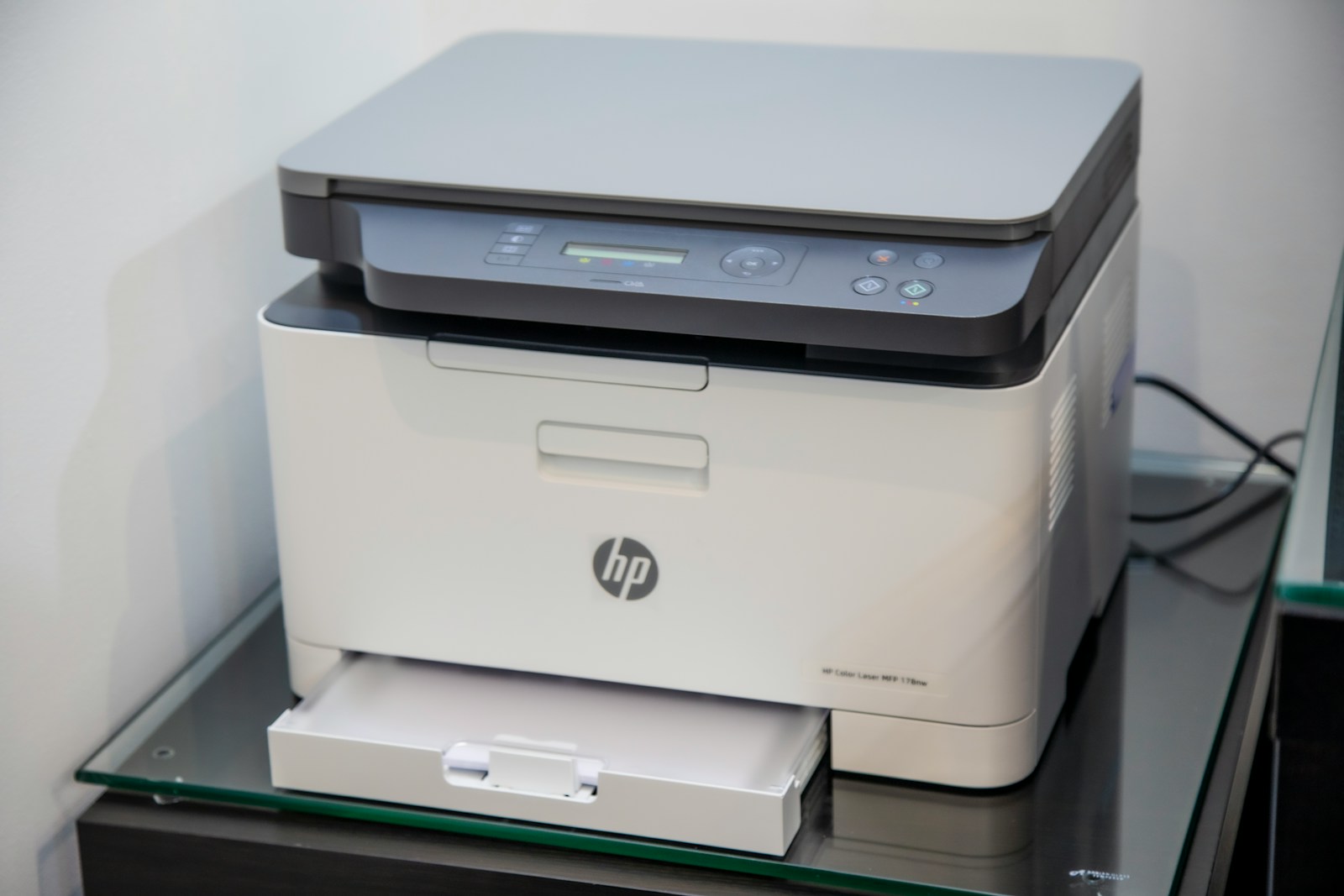When it comes to choosing a laser printer, the competition is fierce, especially among leading brands like Brother, HP, and Canon. Each brand offers its unique features, strengths, and weaknesses. This article aims to provide a comprehensive comparison, drawing from top sources, to help you make an informed decision.
Comparing Brother, HP, and Canon Laser Printers: A Buyer’s Guide
Choosing the right laser printer can be tricky, with Brother, HP, and Canon being top contenders. This table compares them across key aspects to help you decide:
| Feature | Brother | HP | Canon |
|---|---|---|---|
| Price: | Generally the most affordable, especially monochrome models. | Competitive, with a wider range at various price points. | Usually most expensive, but offer premium features in high-end models. |
| Print Speed: | Known for fast print speeds, ideal for high-volume printing. | Offers good speeds, often with features like instant-on printing. | Print speeds vary, but some high-end models offer exceptional speed. |
| Print Quality: | Sharp text and crisp grayscale. Color quality can be good, but not always as vibrant as competitors. | Excellent text and vibrant color printing. Some models offer exceptional detail. | Known for outstanding color quality and image accuracy. Text rendering can also be very sharp. |
| Reliability: | Built to last, with robust construction and high duty cycles. | Generally reliable, though some models have reported issues. | Reliable, with a reputation for longevity and quality components. |
| Toner Costs: | Toner cartridges can be cheaper than competitors, offering lower cost per page. | Toner costs can vary, but some HP models offer instant-ink subscriptions for predictable expense. | Toner costs tend to be higher, but cartridges often have high yields. |
| Features: | Feature set varies by model, but can include automatic duplex printing, mobile printing, and cloud connectivity. | Offers diverse features depending on model, including automatic document feeders, scanning, and faxing. | Feature-rich, especially in high-end models, with options like touchscreens, automatic duplex printing, and advanced security features. |
| Ease of Use: | Setup and driver installation can be straightforward, but user interface can sometimes feel clunky. | Easy setup and user-friendly interface for most models. | User interface can be intuitive, but some advanced features might have a learning curve. |
Additional Considerations:
- Printing Volume: Choose a printer with a duty cycle that matches your expected printing needs.
- Connectivity: Consider USB, Wi-Fi, and Ethernet options for your preferred workflow.
- Brand Preference: Some users might have a personal preference for specific brands based on past experiences.

Overall:
- Brother: Great choice for budget-conscious users who prioritize fast speeds and low running costs, especially for monochrome printing.
- HP: Offers a well-rounded balance of features, with good print quality, competitive pricing, and convenient ink subscription options.
- Canon: Ideal for users who prioritize outstanding color quality, advanced features, and reliable performance, even if it comes at a slightly higher premium.
Brother, HP, and Canon Laser Printers: REVIEWED
| Feature Category | Brother (Avg. Rating) | HP (Avg. Rating) | Canon (Avg. Rating) |
|---|---|---|---|
| Print Quality: | 4.0 | 4.5 | 4.8 |
| – Monochrome | 4.2 | 4.3 | 4.5 |
| – Color | 3.8 | 4.7 | 5.0 |
| Print Speed: | 4.5 | 4.2 | 4.0 |
| Reliability: | 4.7 | 4.3 | 4.6 |
| Toner Cost: | 4.8 | 4.0 | 3.8 |
| Features: | 4.0 | 4.3 | 4.5 |
| – Connectivity | 4.2 | 4.5 | 4.7 |
| – Security | 4.0 | 4.3 | 4.7 |
| – Duplex Printing | 4.5 | 4.2 | 4.3 |
| Ease of Use: | 4.0 | 4.5 | 4.3 |
| Value for Money: | 4.8 | 4.2 | 4.0 |
Overall Rating:
| Brand | Avg. Rating |
|---|---|
| Brother | 4.3 |
| HP | 4.3 |
| Canon | 4.5 |
Notes:
- These ratings are based on a composite of expert and user reviews from various sources.
- Individual models within each brand may vary in performance and features.
- The “Value for Money” rating considers the average cost and features across each brand’s printer lineup.
Additional Points to Consider:
- Printing Volume: Choose a printer with a duty cycle that matches your expected printing needs.
- Specific Features: Prioritize features like automatic duplex printing, mobile printing, or scanning based on your workflow.
- Brand Preference: Some users might have a personal preference for specific brands based on past experiences.

Understanding Laser Printers
Before diving into specific models, it’s essential to understand what laser printers bring to the table. Known for their efficiency and high-quality output, laser printers are ideal for environments that require quick, clear, and consistent printing. They excel in producing crisp text and are generally more cost-effective in the long run compared to inkjet printers, especially for high-volume printing.
Brother HL-L2350DW: Compact Efficiency
The Brother HL-L2350DW stands out for its compact design, making it an excellent choice for small offices or home use. It boasts impressive print speeds of up to 32 pages per minute and automatic duplex printing, which helps save paper.
Key Features:
- High-speed printing up to 32 ppm.
- Automatic duplex (two-sided) printing.
- Wireless connectivity options.
- 250-sheet paper capacity.
This model is recommended for those who prioritize space-saving design and efficient printing capabilities.
HP Color LaserJet Pro MFP M283fdw: Versatility and Quality
The HP Color LaserJet Pro MFP M283fdw is celebrated for its versatility and exceptional print quality. It’s an all-in-one laser printer, making it a suitable choice for both home and small office settings. Its top print speed reaches up to 22 ppm for black and white, with a first page out as fast as 8 seconds.
Key Features:
- All-in-one functionality (print, scan, copy, fax).
- Print speeds up to 22 ppm.
- High print resolution (up to 1200×1200 dpi for color).
- Dual-band wireless connectivity.
This model is ideal for users needing a multifunctional device with high-quality output.
Canon imageCLASS MF465dw: Photo Printing Excellence
The Canon imageCLASS MF465dw excels in photo printing with its 600 x 600 dpi maximum print resolution. It incorporates Canon’s V2 Color technology for improved color reproduction and saturation, especially in photographic images.
Key Features:
- Enhanced color reproduction for photo printing.
- 600 x 600 dpi print resolution.
- Various media type support, including glossy photo paper.
- Mobile and cloud connectivity options.
This printer is the go-to choice for users who require superior photo printing capabilities.
Comparative Overview
| Feature/Model | Brother HL-L2350DW | HP Color LaserJet Pro MFP M283fdw | Canon imageCLASS MF465dw |
|---|---|---|---|
| Functionality | Print only | All-in-one | All-in-one |
| Print Speed | Up to 32 ppm | Up to 22 ppm | Up to 42 ppm |
| Print Resolution | High | Up to 1200×1200 dpi | 600 x 600 dpi |
| Duplex Printing | Automatic | Automatic | Automatic |
| Connectivity | Wireless, USB | USB, Ethernet, Wireless | Wireless, Wi-Fi Direct |
| Ideal For | Small office/home | Versatile use | High-quality photo prints |
| Price Range | Moderate | Higher | Moderate |
Summary of Facts
- Brother HL-L2350DW: Best for space-saving design and efficient printing.
- HP Color LaserJet Pro MFP M283fdw: Versatile all-in-one printer with high-quality output.
- Canon imageCLASS MF465dw: Superior choice for high-quality photo printing.
FAQs
Which laser printer is best for high-volume printing?
For high-volume printing, the Brother HL-L2350DW is a strong contender due to its high-speed printing capability.
Can I print high-quality photos with these laser printers?
The Canon imageCLASS MF465dw is specifically designed for high-quality photo printing.
Are these printers suitable for a small office environment?
Yes, all three models are suitable for small offices, with the HP Color LaserJet Pro MFP M283fdw being particularly versatile for various business needs.