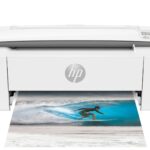3D printing is a rapidly growing field, and understanding the file formats it uses is crucial for anyone interested. Not all 3D printers use STL files, although STL is the most popular file format. Some printers are compatible with other formats like OBJ, 3MF, or AMF, which offer different features and capabilities.
STL files are used by many 3D printers because they are simple and widely supported. They describe the surface geometry of a 3-dimensional object without including information such as color, texture, or other common CAD model attributes. This makes them easy to process but also limits their capabilities.
Using an STL file requires a slicer program like Cura to convert the file into G-Code, which is a set of instructions the 3D printer can understand. This process involves setting up the resolution and other parameters to ensure the print comes out correctly. While STL is very common, it’s essential to check your printer’s compatibility with other formats to get the most out of your 3D printing projects.
Key Takeaways
- Many 3D printers use STL files, but not all.
- STL files are simple and widely supported but have limitations.
- Slicer programs are needed to convert STL files into printable formats.
3D Printing File Formats and STL
3D printing uses several file formats. STL is the most common, but other formats like OBJ and 3MF are also important. Understanding these file formats helps improve the 3D printing process.
Understanding STL Files
STL stands for Standard Tessellation Language. It is a file format used in 3D printing. STL files describe a 3D model’s surface geometry with small triangles. These triangles create the shape of the object without any color or texture data. STL files can be in binary or ASCII format. Both serve the same purpose, but binary files are smaller and faster to process. Software like Tinkercad and Blender can help create and edit STL files.
Alternative File Formats
While STL is popular, there are other important file formats. OBJ files, for example, can include color and texture data, offering more detail. 3MF is another format designed to overcome STL’s limitations, providing better data compression and support. There’s also AMF, which allows for detailed descriptions and easy modifications. Other formats like PLY, STEP, and VRML serve specific needs in 3D printing, often related to industrial applications or specific types of models.
| File Format | Details |
|---|---|
| OBJ | Supports textures and colors |
| 3MF | Advanced data handling and compression |
| AMF | Detailed descriptions, supports editing |
| PLY | Detailed structural information |
| STEP | Used in industrial and CAD applications |
| VRML | Used for web-based 3D models |
STL File Preprocessing
Before printing, STL files need preprocessing using slicer software. Cura, ChiTuBox, and Lychee Slicer are popular slicers that convert STL files to G-code. G-code is the language that 3D printers understand. It tells the printer how to move and where to place material. Slicing defines infill patterns, supports, and print speeds for the 3D model. Proper preprocessing ensures higher print quality and fewer print failures. Some slicer software can also repair errors in STL files or optimize them for better performance.
Utilization and Limitations of STL Files in 3D Printing
STL files are a common format used in 3D printing for modeling objects. They are widely appreciated for their simplicity, yet they have limitations that affect the printing process and final product details.
Materials and Print Quality
STL files store the shape of the object without color or texture details. They work well with various materials like PLA and resin. Most 3D printers, like the Creality Ender 3 Pro and Anycubic Photon Mono X, can use STL files for printing parts.
Print quality hinges on factors like layer height and infill. For example, finer layers lead to smoother prints, while denser infill increases strength. However, STL’s lack of metadata can limit control over these settings, impacting the final product’s quality.
Technical Aspects of Printing with STL
STL files are created using CAD software, which then needs conversion into G-Code files through slicers like Cura. These files direct the printer’s movements. STL files represent models through tessellation, breaking solids into triangles, which may limit resolution.
STL files do not support color and texture data, making them unsuitable for prints requiring detailed coloring. For colored prints, formats like OBJ or VRML are preferred. Files also need to be managed properly to prevent errors during the printing process.
Pros, Cons, and Alternatives
The simplicity of STL files allows for smaller file sizes and broad compatibility with most 3D modeling and printing platforms. This makes them ideal for CNC machining and basic prototyping.
Pros:
- Small file size
- Wide compatibility
Cons:
- No color or texture data
- Limited resolution and detail
Alternatives:
- OBJ: Supports color and texture
- VRML: Suitable for colored prints
For missing features like color and fine details, options like OBJ or VRML offer better alternatives, especially for more complex projects.
Frequently Asked Questions
Many types of 3D printers can use STL files but there are other file types and factors to consider, like how the printers process these files, and the differences between resin and FDM printers.
What file types are commonly supported by 3D printers in addition to STL?
3D printers also support file types like OBJ, 3MF, and AMF. These file types offer different features and can sometimes support more complex models or textures compared to STL files.
Are STL files universally compatible with all types of 3D printers?
While most 3D printers can use STL files, they usually need to convert these files into another format like G-code before printing.
How do file requirements differ between resin and FDM 3D printers?
Resin printers often use STL or similar files but need specific slicing software to convert these into printable layers. FDM printers also use STL files and convert them into G-code for printing.
What is the significance of STL files in the process of 3D printing?
STL files are common in 3D printing due to their simplicity and wide recognition. They describe 3D objects as a set of triangles, which makes it easy for software to process.
Can G-code be used directly in 3D printers, or is conversion from STL necessary?
G-code can be used directly by 3D printers. To get G-code, STL or other 3D files must be converted using slicer software.
Is it possible to generate STL files from two-dimensional images for 3D printing?
Yes, STL files can be created from 2D images. This process involves converting the image into a 3D model using software, which can then save the model as an STL file.