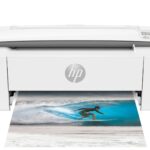Mixing colors in printing may seem like magic, but it is actually a well-understood scientific process. Modern color printers use the CMYK color model, which stands for Cyan, Magenta, Yellow, and Black. By carefully controlling the amounts of these four inks, printers can create an almost limitless range of colors. Each ink absorbs specific wavelengths of light, and the combination of these absorptions results in the colors we see printed on paper.
The basic principle behind printer color mixing is subtractive color mixing. This contrasts with the additive color mixing seen in digital screens, which use red, green, and blue light. In subtractive color mixing, combining cyan, magenta, and yellow pigments filters out light, creating a wide range of colors.
For advanced printing, techniques like color calibration and profiling are used to ensure consistent and accurate color reproduction. These methods are crucial for industries requiring precise color matching, such as graphic design and photography.
The Magic Behind Color Printing
Understanding the CMYK Color Model
Printers don’t use the same red, blue, and yellow you might find in a paint set. They use a different set of primary colors called cyan (a light blue), magenta (a purplish-pink), and yellow, along with black (represented by the letter K). This is called the CMYK color model.

Subtractive Color Mixing
CMYK printing relies on subtractive color mixing. Unlike light, which combines to create white, inks subtract brightness as they mix. Each ink absorbs certain wavelengths of light, leaving others to be reflected and perceived as color.
The Color Combinations
- Cyan + Magenta = Blue
- Cyan + Yellow = Green
- Magenta + Yellow = Red
- Cyan + Magenta + Yellow = Black (in theory, but in practice, black ink is added for deeper blacks)
Dots and Dithering
Printers create the illusion of a full range of colors by printing tiny dots of CMYK inks in varying patterns and densities. This technique is called dithering or halftoning. When viewed from a distance, these dots blend together, and your eye perceives a continuous image with a wide spectrum of colors.
Different Printing Technologies
There are two main types of color printers:
- Inkjet printers: They spray tiny droplets of liquid ink onto the paper.
- Laser printers: They use toner, a dry powder that’s melted onto the paper.
Both types use the CMYK model and dithering to produce color images, but the specific mechanisms differ.
Factors Affecting Color Output
- Ink/Toner Quality: High-quality inks and toners produce more vibrant and accurate colors.
- Paper Type: Different types of paper absorb ink differently, affecting the final appearance.
- Printer Settings: You can often adjust color settings in your printer’s driver software for better results.
- Color Calibration: Professional printing often involves calibrating the printer to match specific color standards.
The Science of Color
Understanding the science behind color printing can help you get the most out of your printer and achieve the best possible results for your photos, documents, and other projects.
Key Takeaways
- Printers mix colors using the CMYK color model.
- Subtractive color mixing is the principle behind printers.
- Advanced techniques ensure accurate color reproduction.
Fundamentals of Color Mixing in Printing
In printing, color mixing is key to producing vibrant images. Color mixing involves specific processes and equipment to achieve desired results.
Color Theory and the CMYK Color System
Printing uses the CMYK color system, which stands for Cyan, Magenta, Yellow, and Key (Black). Unlike the RGB system for digital screens, CMYK works by subtracting light. Cyan, Magenta, and Yellow are the primary colors used. When mixed, they create a range of colors.
For example, combining Cyan and Yellow makes Green. Adding Magenta results in various shades of Brown and Black. Printers alter the percentages of each color to produce different colors on paper. This method ensures precise color matching for printed materials.
The Role of Printers and Extruders
Printers and extruders are crucial for accurate color mixing. Standard printers use a single nozzle to apply ink in thin layers. This nozzle sprays tiny droplets of each color to create a final image. For more complex projects, dual extruder printers are used.
Dual extruders allow for mixing two different types or colors of filament simultaneously. This is common in 3D printing, where materials like PLA, ABS, PETG, TPU, and Nylon are used. By controlling the flow of each filament, the printer can produce intricate, multicolored objects with high precision.
Different Types of Printing Materials
Printing materials affect color mixing and the final output. In traditional printing, materials include paper, cardboard, and vinyl. Each type has unique properties like texture and absorbency, which influence how ink settles and dries.
In 3D printing, materials like PLA (polylactic acid) and ABS (acrylonitrile butadiene styrene) are common. These materials come in various colors and have different melting points, which affect color blending. Other materials like PETG, TPU, and Nylon offer flexibility and durability for more specialized uses. The choice of material is essential for achieving the desired color and finish in printing projects.
Advanced Color Printing Techniques
Advancements in color printing bring better precision, multiple colors in 3D prints, and custom color handling. These techniques involve specialized technology and materials which improve both quality and flexibility in printing.
Multi-Color 3D Printing Technologies
Multi-color 3D printers can print objects in multiple colors using various methods. Dual extrusion allows printers like the Geeetech A20M and Geeetech A20T to print with two filaments at once, creating multi-colored objects. Prusa Multi-Material Upgrade 2S (MMU2S) enables users to switch between five different filaments. Palette 3 combines different filaments to create seamless transitions. FDM 3D printers, such as the Ender 3, can use these technologies with appropriate settings and calibration.
The process includes slicing the 3D model with software like Simplify3D. The G-code generated informs the printer about layer changes and color shifts. Proper print bed adhesion and calibration are crucial to avoid color bleeding and incorrect layering. Using rainbow filament allows color variance within a single filament spool.
Enhancing Print Quality and Precision
High-quality prints require precise control over several factors. Print settings must match the material and desired outcome. For instance, adjusting the print bed temperature and ensuring good adhesion prevent warping. Dual extrusion printers, like the dual extrusion 3D printer, allow for complex designs but need fine-tuning.
Calibration ensures different colors and layers align correctly. Print bed leveling and extruder calibration are pivotal. Software settings in slicers and G-code adjustments fine-tune the printing process. Ensure consistent material flow and proper filament splicing to reduce print errors. Regular maintenance of the printer also plays a key role.
Custom Colors and Material Handling
Handling custom colors involves careful preparation and execution. Custom color blending in printers like the Geeetech A20T provides a broader color palette. Filament spools must be stored and handled properly to avoid moisture, which can affect print quality.
Using specialty filaments or combining dual filaments can produce unique shades. Slicer settings must be adjusted for mixing different materials, ensuring optimal temperatures and speeds. Printer calibration allows for accurate color reproduction. Managing purging before color changes helps maintain color integrity. Custom materials can also impact the object’s strength and durability.
These techniques require understanding the printer’s capabilities and tweaking settings for each print job. They can significantly improve the range and detail of printed objects.
Frequently Asked Questions
Printing requires a thorough understanding of color mixing techniques. This involves the CMYK color model and precise methods for screen printing.
What is the standard color mode used for printing?
Printers use the CMYK color mode. This stands for Cyan, Magenta, Yellow, and Key (Black). These color inks mix in different amounts to produce various shades.
How do printers produce a full range of colors?
Printers combine the four inks (cyan, magenta, yellow, and black) at varying levels. The layers of these colors mix on the paper to make a broad spectrum of colors. This way, they create vivid images and detailed text.
What process is involved in mixing colors for print?
Mixing colors for print involves several steps. The printer’s software breaks down the image into the CMYK components. These are then printed in layers. It is crucial to have accurate files to ensure the colors match the original image.
Can you explain the CMYK color mixing formula?
The CMYK formula works on a subtractive color model. This means that the more colors used together, the darker the result. Cyan and yellow make green, magenta and yellow make red. All three together with black help produce rich, dark shades.
How to properly mix colors for screen printing?
In screen printing, mix the inks thoroughly before use. Start with a clean mixing surface to avoid contamination. Use a precise ratio to achieve the desired shade. Test the color blend before starting the actual print run to ensure accuracy.
What factors influence the price of full-color printing?
Several factors influence printing costs. These include the type of paper, quality of ink, and volume of the print job. Special finishes, like glossy or matte, can also increase the price. Accurate color matching and high-quality images usually cost more.