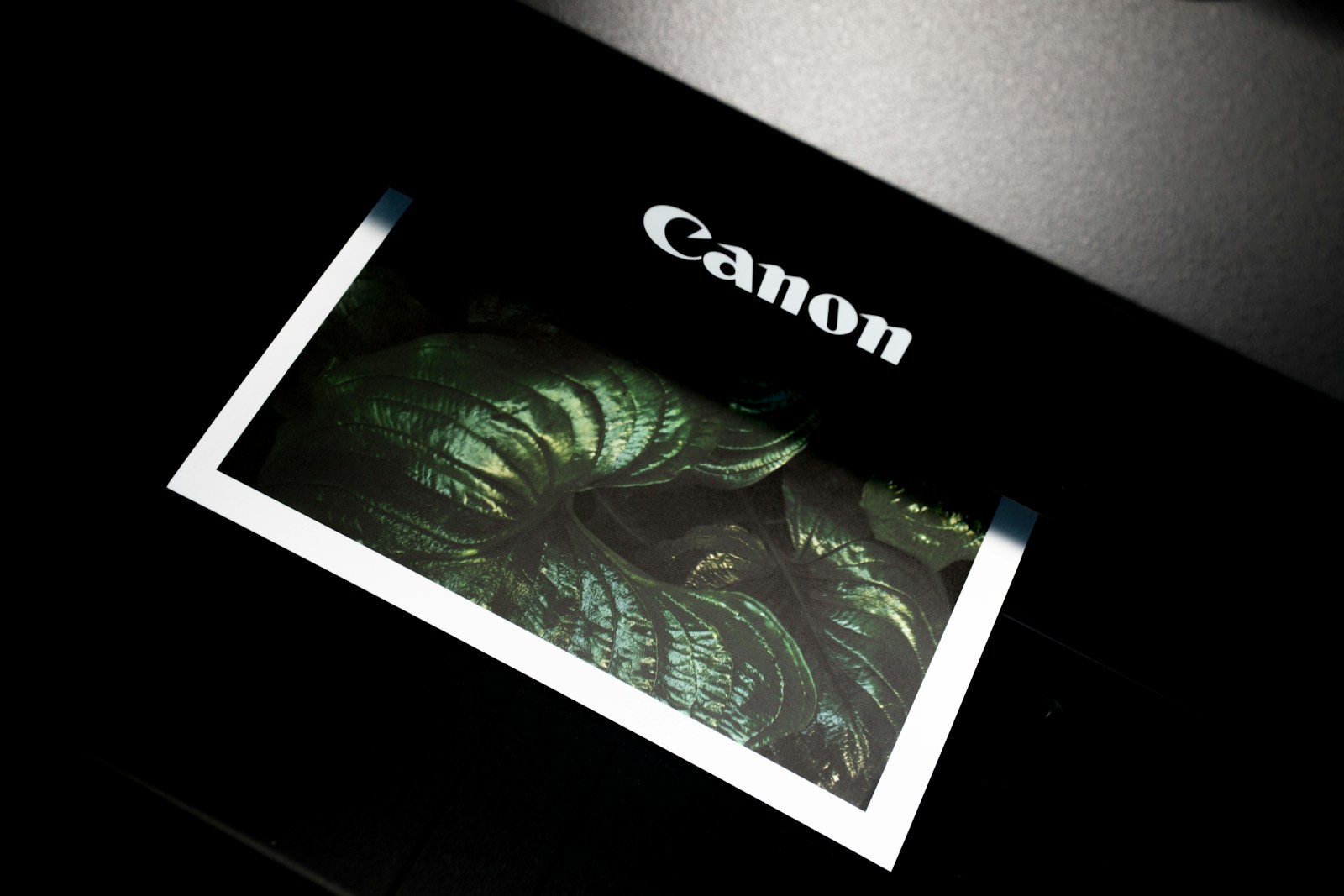Printers are essential devices for transforming digital files into tangible documents. Understanding how printers work step by step can help you make better choices for your needs. Printers convert digital text and images into physical copies by following a series of clear steps.
Inkjet printers use tiny nozzles to spray ink onto paper. Electrical signals from your computer guide these nozzles to form images and text. Laser printers, on the other hand, use lasers to create images on a drum, which then transfers toner powder to the paper.
Each printer type has its unique components and technology, but they all serve the same fundamental purpose. By converting digital data into physical printouts, they fulfill various needs in both personal and professional settings.
Key Takeaways
- Printers turn digital documents into physical copies.
- Inkjet and laser printers use different technologies.
- Both types of printers have specific steps and components.
Understanding Printer Technologies and Components
Printers use different technologies and components to produce text and images on paper. This section covers how inkjet and laser printers work, along with other types like dot matrix and thermal printers.
Inkjet Printers: Mechanisms and Materials
Inkjet printers create images by spraying tiny droplets of ink onto paper. These printers use ink cartridges that contain liquid ink. The print head has small nozzles controlled by printer firmware.
When a user sends a print command, the print head moves across the paper and releases ink in the correct places to form images or text. The ink dries quickly to avoid smudging. Many inkjet printers have multiple cartridges for different colors, allowing high-resolution printing.
Regular paper and specialized photo paper can be used with inkjet printers. Print quality depends on the resolution and the precision of the ink nozzles.
Laser Printers: Detailed Workflow
Laser printers use laser technology to produce high-quality prints quickly. They start by converting the digital file into a format the printer understands. Inside the printer, a laser beam scans across a photosensitive drum, which is given an electrostatic charge.
The drum then attracts toner, a powdered ink stored in a toner cartridge. The drum transfers this toner onto the paper. Rollers move the paper through the printer while the fuser unit heats and presses the toner particles onto the paper. This heating process permanently adheres the toner to the paper, resulting in crisp and clear text.
Laser printers are ideal for high-volume printing due to their speed and efficiency.
Other Printer Types: Dot Matrix and Thermal
Dot matrix printers use a print head that moves back and forth, striking an inked ribbon against the paper. The print head contains a matrix of small pins that create images or text by impacting the ribbon.
Thermal printers are commonly used for receipts and labels. They use heat-sensitive paper and either direct thermal or thermal transfer methods. In direct thermal printing, the printer applies heat directly to the paper, turning it black where heated. In thermal transfer printing, the printer uses a heated ribbon to transfer ink onto the paper.
Both dot matrix and thermal printers are reliable for specific applications, though their print quality and speed differ from inkjet and laser printers.
The Printing Process: From Digital to Physical
Printing turns digital images into physical forms. To achieve this, there are several important steps that focus on preparing the image, executing the print command, and finalizing the printout.
Preparing the Image: Data and Resolution
First, the digital data must be ready for printing. This involves preparing the image using compatible formats like PDF or JPEG. The resolution is adjusted to ensure clarity. For instance, 300 dpi (dots per inch) is a common setting for high-quality prints.
Next, the image is broken down into tiny pixels or dots. Accurate data conversion is crucial. Computers process the data, ensuring colors and details are preserved. Ideally, the digital preparatory steps should aim for precision and clarity.
Executing the Print Command: Accuracy and Output
Once the image is ready, the print command is sent from the computer. This command tells the printer what to do. Printers use different technologies, such as laser or inkjet, to handle this task.
In a laser printer, electrical charges guide toner particles to form the image on a photosensitive drum. This drum then transfers the image to paper. Dot-matrix printers use tiny pins to create dots that form text or images. Each method aims at accurate reproduction of the digital file.
Final Steps: Material Ejection and Printout
The last steps involve transferring the printed image to the paper. In inkjet printers, nozzles spray ink directly onto the paper surface. For laser printers, the paper passes through a fuser that uses heat and pressure to fuse toner particles.
The printer’s paper feed and output mechanisms ensure smooth operation. Once printed, the pages are ejected onto a tray. The entire process is designed to deliver clean, accurate printed pages with good resolution without smudging or errors.
Frequently Asked Questions
Printers work through a series of steps involving complex mechanisms. This section answers common questions about these processes.
What is the step-by-step process involved in inkjet printing?
Inkjet printers use tiny nozzles to spray ink droplets onto paper. A print head moves back and forth, depositing ink in the form of an image or text. Electronic signals from the computer control the nozzles to create precise patterns.
Can you explain the phases in the laser printing process?
Laser printing begins with the computer sending data to the printer’s control board. A drum gets an electrostatic charge. A laser then draws an image on the drum, which attracts toner. The drum transfers the toner to paper, and heat fixes the toner in place.
What are the major components of a printer and how do they function?
Printers have several key components. The control board receives instructions from the computer. The print head or laser processes images. Toner cartridges or ink reservoirs provide color. The drum or print bed moves paper through the machine. Lastly, the fuser sets the ink or toner on the paper.
How do Epson printers manage color printing tasks?
Epson printers use multiple color cartridges. They blend cyan, magenta, yellow, and black to produce different colors. Precise control of ink droplet size and placement ensures accurate color reproduction. Advanced models have additional colors for better image quality.
In what order do the steps of the printing process occur in modern printers?
Modern printers follow these steps: receive data, process data, prepare the drum or print head, transfer ink or toner to paper, and fix the medium to the paper. These steps happen quickly in succession, allowing for fast printing.
What technical mechanisms are behind high-speed printing?
High-speed printing relies on advanced control boards and efficient data processing. Faster drum rotations or print head movements increase output speed. High-speed printers also use optimized inks or toners that dry or set quickly. Enhanced cooling systems prevent overheating during fast operations.