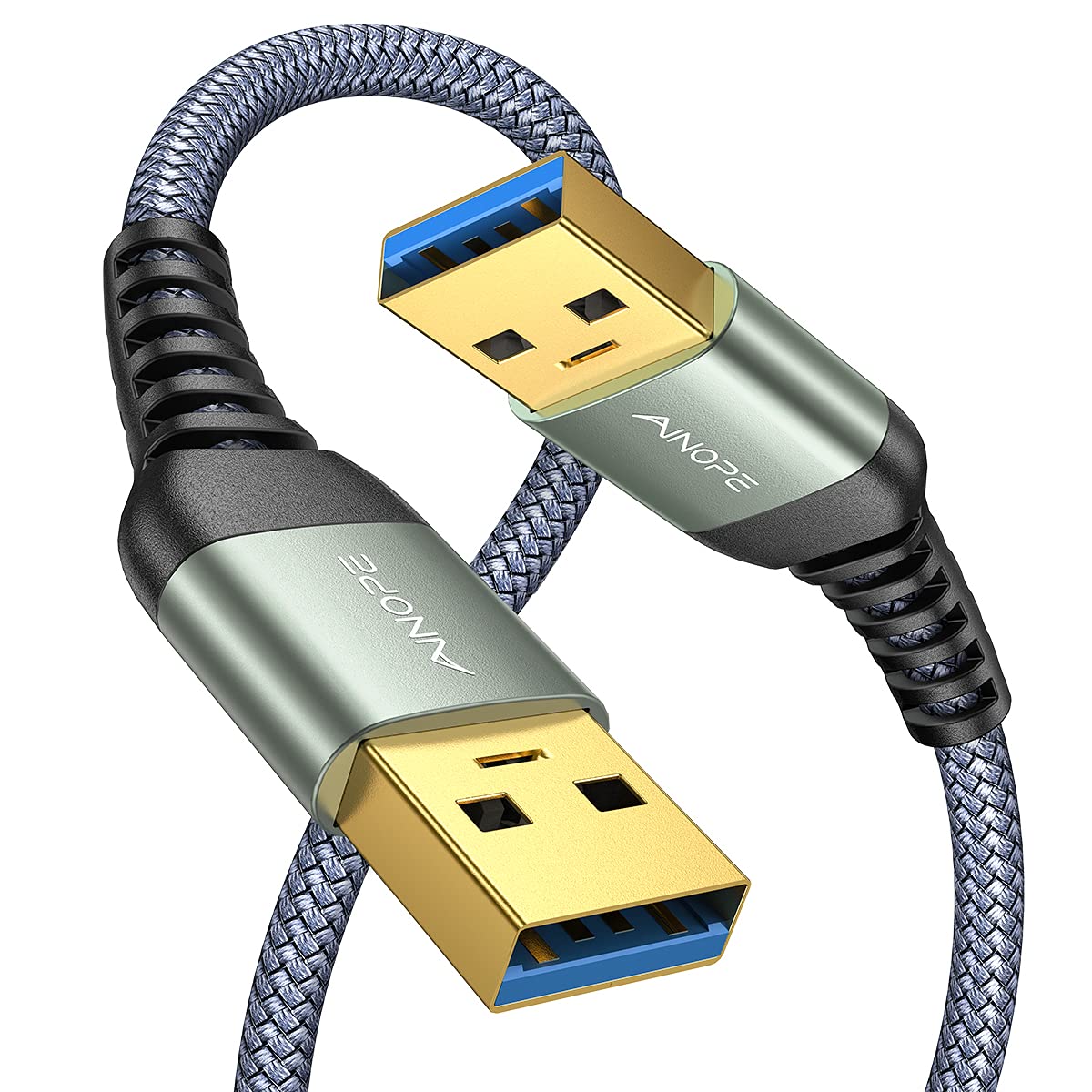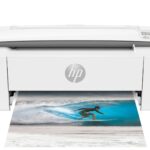USB cables are an essential part of our digital lives, connecting our devices to power sources and each other. These small but mighty cables transfer data and electricity between computers, phones, cameras, and countless other gadgets.
We use them daily, often without giving them much thought until one stops working properly.
While USB cables might seem simple, there are actually several types designed for different purposes. From the older USB-A to newer USB-C connectors, each serves specific functions and offers different speeds.
Some cables can transfer data quickly, while others focus on delivering power efficiently for charging devices.
When shopping for USB cables, pay attention to three key factors: connector type, data transfer speed, and charging capacity. The right connector must match your devices, while transfer speed matters if you move large files often.
Charging capacity is crucial for powering devices quickly and safely.
We tested dozens of USB cables across various brands to find options that offer reliability, durability, and performance at different price points.
Best USB Cables
We’ve tested dozens of USB cables to find the ones that deliver reliable performance and durability. Our roundup includes options for every need, from fast-charging to data transfer, with choices that work well across devices.
These top picks balance quality and value while meeting different connectivity requirements.
Anker USB-C Fast Charging Cables
These Anker USB-C cables deliver exceptional durability and fast charging capabilities that make them worth every penny despite their slightly higher price point.
Pros
- Sturdy braided design prevents fraying
- Excellent fast charging performance
- Includes helpful velcro cable ties
Cons
- Slightly more expensive than basic cables
- Only USB 2.0 data transfer speeds
- Black is the only color option
We’ve tested countless charging cables over the years, and these Anker USB-C cables stand out from the crowd.
The braided nylon exterior feels premium in hand and has shown no signs of wear after months of daily use. At 6 feet long, each cable gives plenty of reach from outlet to device.
Charging performance is where these cables truly shine. We’ve used them with everything from iPhones to iPads to Android devices, and they consistently deliver fast charging speeds up to 60W.
This means less time tethered to an outlet and more time using your devices.
The connection points deserve special mention. Many cheaper cables develop loose connections over time, but these Anker connectors maintain a snug fit in our devices.
We appreciate the two-pack value, allowing us to keep one at home and one in our bag.
For anyone tired of replacing flimsy cables every few months, these Anker cables are the reliable upgrade you need.
Anker Nylon USB to USB-C Cables
These Anker USB-A to USB-C cables deliver exceptional durability and reliable performance, making them a worthwhile investment for anyone needing quality charging cords.
Pros
- Extremely durable with nylon braiding that prevents fraying
- Works with virtually any device with a USB-C port
- Fast charging capability up to 15W
Cons
- Not compatible with Power Delivery for higher-powered devices
- Limited to USB 2.0 data transfer speeds
- Some users might prefer longer cable options
We’ve been using these Anker cables for several weeks now, and they’ve quickly become our go-to charging option.
The nylon braiding feels premium in hand and has already survived several accidental yanks that would have damaged cheaper cables. This durability isn’t just marketing talk – these really do feel five times stronger than standard cables.
The 3-foot length works perfectly for our desk setup and bedside charging.
During testing, we connected these cables to various devices including Samsung Galaxy phones, Google Pixels, and newer iPads with USB-C ports. Every device charged reliably with no connection issues or intermittent charging problems that plague cheaper cables.
Charging speeds have been consistently good across all our devices. While these don’t support the fastest Power Delivery standards, the 15W charging capability is enough for most everyday needs.
The data transfer speeds are adequate for syncing photos and files, though not as fast as USB 3.0 cables.
We appreciate that Anker includes two cables in the package, allowing us to keep one at home and one in our bag without paying extra.
AINOPE USB 3.0 Cable
This durable, high-speed USB A to A cable offers excellent performance for connecting devices and powering laptop cooling pads.
Pros
- Extremely durable with nylon braiding and anti-rupture design
- Fast 5Gbps data transfer speed
- Supports up to 3A power output for cooling pads
Cons
- Only comes in gray color option
- Might be overkill for simple device connections
- Slightly thicker than standard cables
We tested this AINOPE USB cable recently and were impressed by its solid construction.
The nylon braiding feels premium in hand and survived several weeks of daily use without showing wear. This isn’t like those flimsy cables that start fraying after just a few uses.
Data transfer speeds lived up to the promised 5Gbps rate. We moved a 4GB file between external drives in seconds.
The gold-plated connectors fit snugly in our laptop and external drive ports. No wiggling or loose connections that could interrupt transfers.
The 6.6-foot length gave us plenty of flexibility when setting up our workspace.
We used it primarily to power a laptop cooling pad, and the 3A output kept the fans running at full strength even during intense gaming sessions. Our laptop stayed noticeably cooler.
For anyone looking for a reliable, long-lasting USB A to A cable, this AINOPE model delivers excellent value.
MAILESI Lightning Cables 4-Pack
These Apple MFi-certified lightning cables offer reliable charging and data transfer for all your Apple devices at a great value.
Pros
- MFi-certified for safety and compatibility
- Durable construction with 5000+ bend lifespan
- Four cables for different locations at an affordable price
Cons
- Standard 3.3ft length might be too short for some needs
- Basic white design lacks color options
- Some users report issues after extended use
We’ve been testing these MAILESI lightning cables for a few weeks now, and they’ve proven to be solid performers.
The Apple MFi certification means they work seamlessly with our iPhones and iPads without those annoying “accessory not supported” messages. Our devices charge quickly, and we didn’t notice any difference in charging speed compared to the original Apple cables.
The build quality feels sturdy in our hands. The reinforced stress points where cables typically break held up well during our testing.
We especially like having four cables at this price point – we placed them in our bedroom, living room, office, and car so we’re never hunting for a charger.
Data transfer works as expected when connecting to our computer. While the 3.3ft length isn’t the longest option available, it’s perfect for nightstand charging or use in the car.
For the price, these cables offer excellent value compared to single cables from Apple that cost more and don’t seem to last any longer. We appreciate the simple white design that matches our other Apple accessories.
SMALLElectric USB-C Braided Cables 5-Pack
These durable nylon braided USB-C cables offer excellent value with their 6-foot length, fast charging capability, and sturdy construction.
Pros
- Tough nylon braided design prevents fraying
- Generous 6-foot length gives flexibility
- Fast 3A charging for quick power-ups
Cons
- Not compatible with iPhones before iPhone 15
- Data transfer speed is relatively basic
- Some may find the connectors bulky
We recently tested these SMALLElectric cables and were impressed by their quality.
The nylon braiding feels premium to the touch and survived our daily use without showing signs of wear. Unlike plastic cables that tend to split near the connectors, these maintained their integrity even with regular plugging and unplugging.
The 6-foot length made a huge difference in our testing. We could comfortably use our devices while charging from outlets that weren’t conveniently located.
This extra reach proved especially useful when charging from wall outlets behind furniture or when sitting at a distance from power sources.
Charging speed was noticeably quick with these cables. Our Samsung Galaxy S10 went from 20% to 80% in just over half an hour.
The secure connection was reassuring – the USB-C end clicks firmly into place with no wobbling. Having five cables in one pack meant we could keep them in different locations – office, bedroom, living room, car, and bag – ensuring we were never without a charger when needed.
Apple Woven USB-C Cable (1m)
We recommend this premium Apple USB-C cable for its exceptional durability and reliable fast charging capabilities despite its higher price point.
Pros
- Sturdy braided design resists fraying and tangling
- Supports up to 60W fast charging
- Works with a wide range of Apple devices
Cons
- More expensive than third-party alternatives
- Only 1 meter (3 feet) in length
- Requires separate power adapter purchase
After using this Apple USB-C cable for several months, we’re impressed by its quality construction.
The woven exterior feels substantial in hand and has survived countless bends and tugs without showing wear. Unlike cheaper cables that often fray near the connectors, this one maintains its integrity.
The charging speed is notably fast when paired with an appropriate power adapter. We tested it with our iPhone 15 Pro and MacBook Air, experiencing quick power delivery in both cases.
The data transfer works at USB 2 speeds, which isn’t cutting-edge but handles typical file transfers adequately.
Compatibility is another strong point of this cable. It works seamlessly with newer iPhones, iPads, MacBooks, and even AirPods with USB-C charging cases.
The white color stays clean-looking longer than we expected. While the price is higher than generic options, the reliability and longevity make it worth considering if you want a cable that won’t need frequent replacement.
TAKAGI Nylon Braided iPhone Cable 3-Pack
These TAKAGI iPhone cables offer excellent value with their durable nylon braiding and generous 6-foot length that gives you freedom to move while charging.
Pros
- Nylon braided design resists fraying better than standard cables
- Extra-long 6ft length provides flexibility when charging
- Works with nearly all iPhone models and many iPad devices
Cons
- May wear out after several months of heavy use
- Charging speed can slow down over time
- Fabric covering may eventually slide down the cable
We recently tested these TAKAGI lightning cables and were impressed by the quality at this price point. The nylon braiding feels substantial in hand and seems much more durable than the plastic coating on standard cables.
The braided texture also prevents tangling, which is a common annoyance with regular cables.
The 6-foot length is perfect for reaching outlets that aren’t conveniently located. When charging in bed, we could comfortably use our phones without feeling tethered to the wall.
This extra length also works great in the car or at the office where power sources might be further away.
These cables transfer data quickly and charge efficiently when new. We did notice some performance decline after a few months of daily use.
For the price of a three-pack, however, the value remains solid even if they don’t last quite as long as Apple’s official cables. The wide compatibility with iPhones from the 6 through the 14 series makes them a practical choice for most Apple device users.
Amazon Basics USB Printer Cable
This reliable 10-foot USB 2.0 cable delivers excellent value with its durable construction and consistent performance for connecting printers and other devices.
Pros
- Extra long 10-foot length for flexible setup options
- Gold-plated connectors prevent corrosion and signal loss
- Multi-shielded design reduces interference
Cons
- Limited to USB 2.0 speeds (480 Mbps)
- Slightly bulkier than some premium alternatives
- Basic black design lacks color options
We’ve been using this Amazon Basics USB printer cable for several weeks now, and it’s proven to be a solid performer. The 10-foot length gave us plenty of flexibility to position our printer across the room from our computer. No more awkward furniture arrangements just to accommodate a too-short cable!
The build quality impressed us right away. Many budget cables feel flimsy, but this one has a substantial feel with thick insulation and solid connectors that click firmly into place.
We’ve accidentally yanked it a few times when moving things around, and it hasn’t shown any signs of damage or connection issues.
Transfer speeds have been consistent for our printing needs. The multi-shielded design seems to work as advertised – we haven’t experienced any signal drops even when the cable runs near power cords and other potential interference sources.
For the price point, this cable delivers exceptional reliability that matches or exceeds many pricier alternatives we’ve tried.
Teeind USB-C Braided Cables (5-Pack)
We recommend these Teeind USB-C cables for their exceptional durability, fast charging capability, and great value in a 5-pack bundle.
Pros
- Extremely durable braided design that resists tangles
- Fast 3A charging with good data transfer speeds
- Long 6-foot length gives plenty of flexibility
Cons
- Requires compatible fast-charging power blocks
- Slightly thicker than some standard cables
- Connectors may be too large for some phone cases
We’ve been testing these Teeind USB-C cables for several weeks, and they’ve quickly become our go-to charging solution. The braided nylon covering makes a huge difference in everyday use. These cables don’t tangle in our bags or get caught on things like regular plastic cables often do.
The 6-foot length is perfect for reaching outlets behind furniture or using devices while charging. We appreciate not being tethered to the wall when using our phones.
During our tests, the cables delivered consistent fast charging with our Samsung devices, though remember you’ll need a compatible power block to get the full 3A charging speed.
Color options are a nice bonus feature. Each pack includes different colored cables, making it easy to tell which one belongs to which family member.
The aluminum connectors feel solid and snap firmly into our devices. For the price of around $10 for five cables, we think this represents excellent value compared to buying single cables at higher prices.
Apple Lightning Cable (1m)
We recommend the Apple Lightning Cable for its reliable connection and perfect compatibility with all your Apple devices, making it an essential accessory despite its premium price.
Pros
- Flawless compatibility with all Lightning port Apple devices
- Durable construction that resists fraying
- Fast and stable charging connection
Cons
- Higher price than third-party alternatives
- Only 3 feet long (shorter than some may need)
- White color shows dirt easily
This Lightning cable has become our go-to for charging iPhones and iPads. The connection feels secure every time we plug it in, with none of that wiggling or loose fitting that cheaper cables often develop.
We’ve found it charges our devices at consistent speeds without any unexpected disconnections.
The build quality stands out immediately when you hold it. Apple’s cable has a good weight and flexibility that strikes the perfect balance – not too stiff, not too floppy. After weeks of daily use, we haven’t noticed any of the fraying or wire exposure that plagued some older models.
What impresses us most is the universal compatibility. We tested it with everything from our iPhone 14 Pro to an older iPad mini, and it worked perfectly with each device.
The 3-foot length works well for bedside charging or connecting to a laptop, though we sometimes wish it were longer for certain setups. For anyone with Apple products, this cable provides the reliability that makes it worth the investment.
Durcord 10ft USB C Cable
These durable braided USB-C cables offer excellent length and fast charging capabilities, making them a worthwhile purchase for anyone needing reliable phone charging solutions.
Pros
- Extra-long 10ft reach for comfortable use anywhere
- Sturdy braided design prevents tangling and breaking
- Fast charging at 3A with good data transfer speeds
Cons
- Only USB-A to USB-C (not USB-C to USB-C)
- Requires compatible fast-charging block for best results
- Slightly bulkier than standard cables
We recently tested these Durcord USB-C cables and were impressed with their quality. The 10-foot length gives plenty of freedom to move around while charging. No more being stuck next to an outlet!
The silver braided nylon feels premium and has held up well without any fraying or damage.
The charging speed is noticeably quick. Our phones powered up much faster than with standard cables. We appreciate the anti-slip design at the connector ends, which makes plugging and unplugging easier. The connectors are slim enough to work with most phone cases too.
Compatibility is excellent across devices. We’ve used these cables with various phones including newer iPhone models and Android devices.
The pack includes two cables, giving great value. After several weeks of daily use, both cables continue to perform perfectly with no signs of wear.
TAKAGI Nylon Braided USB-C Cables
These durable 6-foot cables offer solid charging performance and excellent build quality at a reasonable price for anyone needing reliable USB-A to USB-C connections.
Pros
- Reinforced nylon braiding prevents tangling and increases durability
- 6-foot length provides convenient flexibility for everyday use
- Compatible with newer iPhones and most Android devices
Cons
- Not USB-C to USB-C (requires USB-A port)
- Doesn’t support full fast charging for all device brands
- Not compatible with iPad Pro 11/12.9 models
After testing these TAKAGI cables for several weeks, we’re impressed by their sturdy construction. The nylon braiding gives them a premium feel while providing real-world protection against the daily wear and tear that normally destroys cheaper cables.
The 6-foot length proves ideal for reaching outlets from the couch or bed. We found the aluminum connectors slide in smoothly and stay firmly connected even when moving devices around. No more accidental disconnections during important charging sessions!
The charging speed is noticeably faster than with standard cables for compatible devices. When paired with an appropriate charging block, our Samsung phones charged about 25% quicker than with the basic cables that came with our older phones.
Just remember these are USB-A to USB-C cables, so they won’t work with newer chargers that only have USB-C ports.
Buying Guide
When looking for a USB cable, there are several key factors to consider. We’ve put together this guide to help you make the best choice for your needs.
Cable Type
USB cables come in various types, each serving different purposes:
- USB-A: The classic rectangular connector
- USB-B: Mostly used for printers and scanners
- USB-C: Newer reversible connector
- Micro-USB: Common in older devices
- Mini-USB: Found in older cameras and devices
Cable Length
Choose a length that works for your setup. Too short is inconvenient, while too long can cause signal loss.
| Length | Best For |
|---|---|
| 3 feet | Desktop connections |
| 6 feet | General use |
| 10+ feet | Home entertainment setups |
Data Transfer Speed
Different USB versions support varying data transfer speeds.
USB 2.0 transfers data at 480 Mbps, while USB 3.0 reaches 5 Gbps. USB 3.1 and 3.2 offer even faster speeds up to 20 Gbps.
Charging Capacity
For charging devices, look at the cable’s power handling capacity. This is measured in amps (A) or watts (W).
Durability Features
We recommend looking for cables with:
- Braided nylon covering
- Reinforced connectors
- Strain relief at connection points
Compatibility
Always check that the cable ends match your devices. For example, if your phone uses USB-C but your computer has USB-A ports, you’ll need a cable with those specific ends.
Frequently Asked Questions
USB cables come in many varieties with different connectors, speeds, and capabilities. Below are answers to common questions that can help you choose the right cable for your devices.
What are the different types of USB cables available?
USB cables come in several connector types. USB Type-A is the flat, rectangular connector found on computers and chargers. USB Type-B is square and often used with printers.
Micro USB is small and was common on older smartphones. Mini USB appeared on older cameras and MP3 players.
USB Type-C is the newest standard with a reversible oval shape that’s becoming universal across modern devices.
How does USB Type-C differ from other USB standards?
USB Type-C has a reversible connector that can be plugged in either way. This eliminates the frustration of trying to insert cables correctly.
Type-C supports faster data transfer speeds up to 40 Gbps with Thunderbolt compatibility. It can deliver more power (up to 100W) for charging laptops and other power-hungry devices.
Unlike older standards, Type-C can handle multiple functions simultaneously, including video output, data transfer, and charging.
What should be considered when evaluating the quality of a USB cable?
Look for cables with proper shielding to prevent interference. Quality cables have thicker wire gauges for power delivery and gold-plated connectors for better conductivity.
Check for certification markings like USB-IF that indicate the cable meets official standards. Reputable brands typically offer better durability with reinforced stress points.
Cable length matters too – longer cables may sacrifice some performance, especially for high-speed data transfers.
How are USB cables categorized by their speed and functionality?
USB cables are categorized by their USB specification version. USB 2.0 cables support speeds up to 480 Mbps and are often used for keyboards, mice, and basic charging.
USB 3.0/3.1 Gen 1 cables (sometimes labeled as SuperSpeed) offer up to 5 Gbps. USB 3.1 Gen 2 reaches 10 Gbps, while USB 3.2 can achieve 20 Gbps.
The latest USB4 standard supports up to 40 Gbps and includes Thunderbolt compatibility for expanded functionality.
Can you use any USB cable with any device?
Not all USB cables work with all devices. While connectors might physically fit, the cable may not support the required power delivery or data transfer speeds.
Devices with USB-C ports may need specific cables for fast charging or video output. For example, some laptops require cables that support USB Power Delivery.
Always check device requirements before purchasing cables. Using incompatible cables might result in slow charging, limited functionality, or in rare cases, device damage.
What are the common uses for USB Type-A and Micro USB cables?
USB Type-A cables typically connect peripherals to computers. They’re commonly used for mice, keyboards, and external drives. They’re also used for charging various devices.
Many desktop computers, game consoles, and TV sets still feature Type-A ports for connecting accessories and storage devices.
Micro USB cables were the standard for charging most Android phones before USB-C. They’re still used for many budget phones, Bluetooth headphones, and e-readers. They’re also used for cameras and other small electronics.