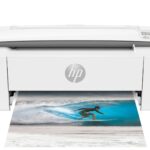Computers have many parts that make them work well. Some parts are inside the computer, while others connect from the outside. These outside parts are called peripherals. Peripherals help computers do more things and make them easier to use. They are the tools that enable us to interact with our computers, create content, and store information. Peripherals come in all shapes and sizes, each with its unique purpose. Understanding the different types of peripherals and their functions can help you choose the right ones to enhance your computing experience.
Peripherals come in many types. Some let us input information into computers, like keyboards and mice. Others show us information from computers, like screens and printers. Many peripherals can do both, like phones and tablets when connected to computers. Most people use several peripherals with their computers every day. These devices make computers more useful for work, play, and daily tasks. As technology grows, new kinds of peripherals keep being made to do even more with computers.
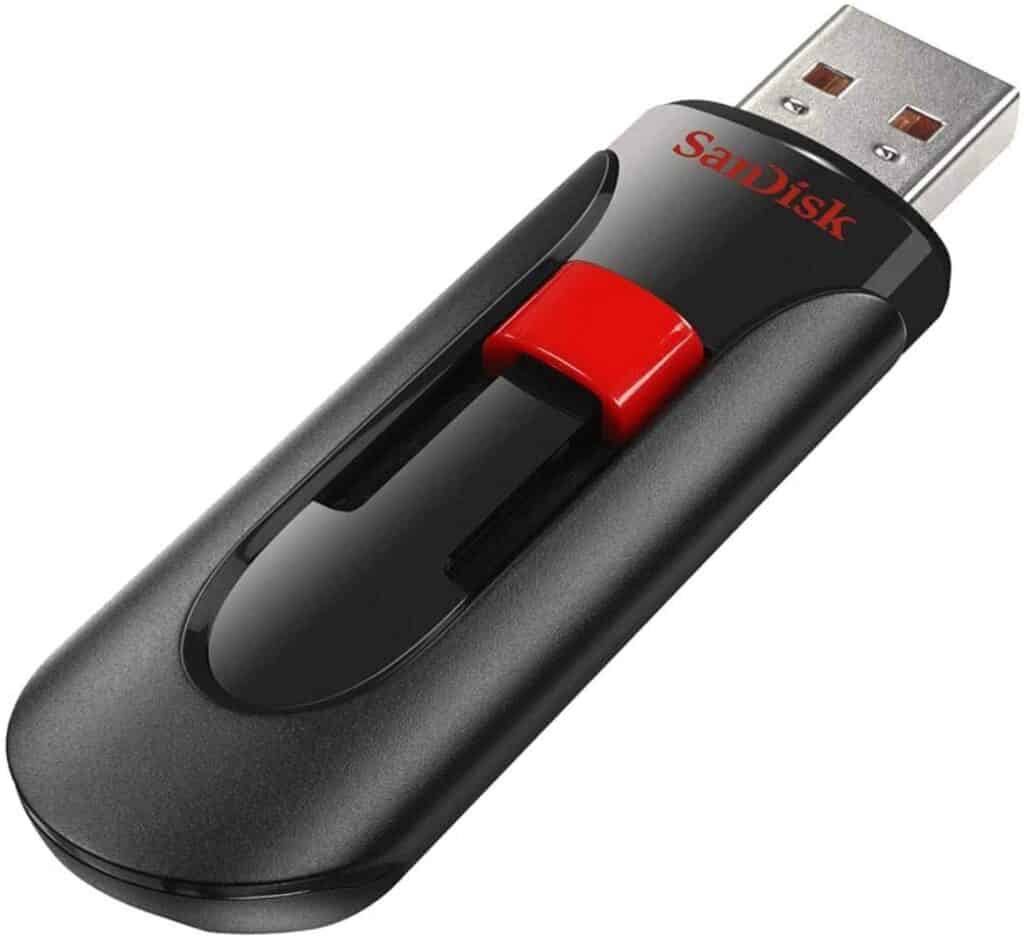
Enhancing Your Computer: The World of Peripherals
What Exactly are Peripherals?
Peripherals are external devices that connect to a computer to extend its capabilities. They aren’t essential for the computer to function, but they significantly enhance its functionality and user experience. Peripherals come in various forms and serve different purposes, ranging from input devices like keyboards and mice to output devices like monitors and printers.
Types of Peripherals
Input Devices
Input devices allow you to interact with your computer and provide it with data. Some common input devices include:
| Input Device | Function |
|---|---|
| Keyboard | Typing text and commands |
| Mouse | Navigating the screen and selecting objects |
| Microphone | Recording audio |
| Scanner | Converting physical documents into digital files |
| Webcam | Capturing video and images |
Output Devices
Output devices present information from the computer to the user. They include:
| Output Device | Function |
|---|---|
| Monitor | Displaying visual information |
| Printer | Producing hard copies of documents or images |
| Speakers | Playing audio |
| Projector | Displaying images or videos on a larger screen |

Storage Devices
Storage devices store data that the computer can access later. They include:
| Storage Device | Function |
|---|---|
| External hard drive | Storing large amounts of data |
| USB flash drive | Storing smaller amounts of data for easy portability |
Why Peripherals Matter
Peripherals play a crucial role in how we use computers. They allow us to input commands, view and interact with content, and store data for later use. The right peripherals can significantly enhance productivity, creativity, and overall enjoyment of using a computer.
Key Takeaways
- Peripherals are extra parts that connect to computers to add features
- There are input peripherals output peripherals and those that do both
- New peripherals are always being made as technology improves
Types and Functions of Computer Peripherals
Computer peripherals are devices that connect to a computer to add extra functions. They help users input data, see results, and store information.
Input Devices
Input devices let users send data to the computer. Keyboards are the most common input device. They have keys for typing letters, numbers, and commands. Mice help move a cursor on the screen and select items. Scanners turn paper documents into digital files.
Other input devices include:
- Microphones for recording sound
- Webcams for capturing video
- Game controllers for playing games
- Touchscreens for tapping and swiping
Output Devices
Output devices show or play the computer’s results. Monitors are the main output device. They display text, images, and videos on a screen. Printers make paper copies of digital files. Speakers play audio from the computer.
More output devices:
- Headphones for private listening
- Projectors for big screen displays
Storage and Communication Devices
These devices store data or connect computers to networks. Hard drives keep files inside the computer. USB flash drives are small portable storage devices. CD and DVD drives read and write to discs.
Network devices include:
- Modems to connect to the internet
- Routers to share internet connections
- Network cards to join local networks
Some devices do more than one job. For example, printers with scanners both input and output data. External hard drives store files and connect through USB ports.
Integration and Compatibility
Connecting peripherals to computer systems involves various methods and considerations. The way devices link up affects how they work together and what they can do.
Connecting to the Computer System
Peripherals connect to computers through ports and wireless tech. Common ports include USB, HDMI, and Ethernet. USB is popular for its ease of use and speed. HDMI handles video and audio output. Ethernet links devices to networks.
Wireless options are growing. Wi-Fi lets devices join networks without cords. Bluetooth pairs gadgets over short distances. These options are great for smartphones and tablets.
Some peripherals need special connectors. Printers might use parallel ports. Older monitors could need VGA cables. Newer devices often work with standard USB or wireless tech.
Internal vs. External Peripherals
Internal peripherals live inside the computer case. They connect right to the motherboard. Examples are hard drives, RAM, and video cards. These parts are key to the system’s basic functions.
External peripherals sit outside the computer. They plug into ports or connect wirelessly. Mice, keyboards, and printers are common external devices. They’re easy to add or remove as needed.
Some devices can be either internal or external. Hard drives and optical drives come in both types. Internal versions often perform better. External ones offer more flexibility.
Device Drivers and Software
Drivers are programs that let the computer talk to peripherals. They translate between the device and the operating system. Without the right driver, a peripheral won’t work properly.
Many peripherals use plug-and-play tech. This means the computer can set them up on its own. It finds and installs the right drivers automatically. This makes adding new devices much simpler.
Some peripherals need special software beyond just drivers. Printers often come with apps for scanning or ink management. Graphics tablets might have programs for drawing. This extra software can unlock more features of the device.
Frequently Asked Questions
Computer peripherals are essential add-ons that boost a computer’s abilities. They help users input data, see results, and store information.
What are the examples of computer peripherals and their respective functions?
Common computer peripherals include keyboards, mice, and printers. Keyboards let users type text and commands. Mice control the cursor and select items on screen. Printers create hard copies of digital documents.
Monitors display visual output from the computer. Speakers play audio. Webcams capture video for online meetings or recordings.
What distinguishes computer peripherals from central hardware components like CPU or RAM?
Central components like CPUs and RAM are vital for core computing tasks. Peripherals add extra features but aren’t needed for basic operations.
The CPU processes data and instructions. RAM stores data for quick access. These parts work inside the computer case.
Peripherals connect externally or internally. They expand what a computer can do but don’t handle core processing.
Can you list the types of peripherals commonly used with computer systems?
Input devices: Keyboards, mice, scanners, and microphones.
Output devices: Monitors, printers, and speakers.
Storage devices: External hard drives and USB flash drives.
Network devices: Modems and routers.
How do peripheral devices connect to and interact with a computer system?
Many peripherals use USB ports to connect. Some use wireless tech like Bluetooth or Wi-Fi.
The computer detects new devices when plugged in. It often installs drivers automatically.
Users can then control peripherals through the operating system or specific software.
In what ways do peripheral devices enhance the functionality of a computer system?
Peripherals make computers more useful. They let users do more tasks with their systems.
Input devices help enter data faster. Output devices present information in various forms.
Storage peripherals increase data capacity. Network devices connect computers to the internet and other systems.
Are there any differences between external and internal peripherals, and can you give examples of each?
External peripherals connect to ports outside the computer case. Examples are USB drives and external monitors.
Internal peripherals fit inside the case. Examples include internal hard drives and graphics cards.
External devices are easy to add or remove. Internal ones often need more setup but can offer better performance.